Retail Inventory android apk free download

 Name - Retail Inventory
Name - Retail InventoryCategory - business
Resolution - multi
Type - Android 2.2 Froyo
Size - 682 KB
Rating - 2/5 from 70 ratings
| Rate this app: | |
| 1798 downloads | |
Description:
Ver 1.1, for Android OS 2.2 and up
Scan barcodes, enter quantity & sync with your POS all from your Android phone.
Now you can manage the inventory at your retail store with the help of your Android phone, making the inventory counting process easier than ever before. Within seconds of downloading the app you’ll be ready to scan an item’s barcode, enter the quantity on hand, and sync it with your point-of-sale.
***** Please note that this app requires an active Internet connection. If you don’t have an Internet connection, you will not be able to use this app. *****
Getting started is easy! All you need to do is:
1. Download the app
2. Register your account
3. Scan your inventory
4. Export your inventory file, or sync it with your point-of sale
Question:
How does Retail Inventory sync with my point-of-sale?
Answer:
Retail Inventory is integrated directly with Cashier Live, the industry leader in web based point-of-sale software. When you register your Retail Inventory account, a Cashier Live free trial account is created for you automatically. As you scan your inventory, data is synced directly with your inventory inside of the Cashier Live system. Alternatively, you can also send your inventory file via email which can then be imported into your POS system of choice.
You can learn more about Cashier Live at http://www.cashierlive.com
***** Support Information *****
Have a question? Need help? Here’s a few options:
Online: Visit our support forums at http://support.cashierlive.com
Email: Please send support email to [email protected]
Support requests sent via our support forums or email are answered very promptly.
Ver 1.1, for Android OS 2.2 and up
Scan barcodes, enter quantity & sync with your POS all from your Android phone.
Now you can manage the inventory at your retail store with the help of your Android phone, making the inventory counting process easier than ever before. Within seconds of downloading the app you’ll be ready to scan an item’s barcode, enter the quantity on hand, and sync it with your point-of-sale.
***** Please note that this app requires an active Internet connection. If you don’t have an Internet connection, you will not be able to use this app. *****
Getting started is easy! All you need to do is:
1. Download the app
2. Register your account
3. Scan your inventory
4. Export your inventory file, or sync it with your point-of sale
Question:
How does Retail Inventory sync with my point-of-sale?
Answer:
Retail Inventory is integrated directly with Cashier Live, the industry leader in web based point-of-sale software. When you register your Retail Inventory account, a Cashier Live free trial account is created for you automatically. As you scan your inventory, data is synced directly with your inventory inside of the Cashier Live system. Alternatively, you can also send your inventory file via email which can then be imported into your POS system of choice.
You can learn more about Cashier Live at http://www.cashierlive.com
***** Support Information *****
Have a question? Need help? Here’s a few options:
Online: Visit our support forums at http://support.cashierlive.com
Email: Please send support email to [email protected]
Support requests sent via our support forums or email are answered very promptly.

 Choose mobile
Choose mobile Login
Login Signup
Signup




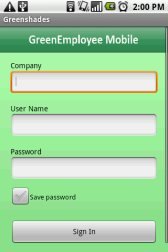


 Download directly on your phone by scanning this QR code
Download directly on your phone by scanning this QR code