Renamed Gingerbread Keyboard 2.1 android apk free download

 Name - Renamed Gingerbread Keyboard 2.1
Name - Renamed Gingerbread Keyboard 2.1Category - systemtools
Resolution - multi
Type - Android 2.1 Eclair
Size - 3714 KB
Rating - 2/5 from 70 ratings
| Rate this app: | |
| 1807 downloads | |
Description:
Android
Requirements: Android 2.1+
Overview: this is the gingerbread keyboard, renamed so you can install it alongside the android keyboard you already have. it should work on non-rooted phones. it also includes dictionaries for all six languages that the regular android keyboard has (DE, EN, ES, FR, IT, SV).
With the install, you will still have the ability to switch back to the previous version of the keyboard, so don’t worry about losing it. If you want a little Gingerbread, just follow the install instructions below to grab the keyboard.
To install:
Download the file appropriate to your OS (download the file from here if you’re on Froyo; if you’re running éclair, grab it from here).
On your computer, move it to the root (or the main folder) of your phone’s SD card.
Unplug your phone from your computer, enter your favorite file manager, and install the APK.
Open the “Settings†application, go to “Language and Keyboard,†and enable the “Gingerbread Keyboard.â€
Go to any text field, long press it, select “Input Method,†and select “Gingerbread Keyboard.â€
Android
Requirements: Android 2.1+
Overview: this is the gingerbread keyboard, renamed so you can install it alongside the android keyboard you already have. it should work on non-rooted phones. it also includes dictionaries for all six languages that the regular android keyboard has (DE, EN, ES, FR, IT, SV).
With the install, you will still have the ability to switch back to the previous version of the keyboard, so don’t worry about losing it. If you want a little Gingerbread, just follow the install instructions below to grab the keyboard.
To install:
Download the file appropriate to your OS (download the file from here if you’re on Froyo; if you’re running éclair, grab it from here).
On your computer, move it to the root (or the main folder) of your phone’s SD card.
Unplug your phone from your computer, enter your favorite file manager, and install the APK.
Open the “Settings†application, go to “Language and Keyboard,†and enable the “Gingerbread Keyboard.â€
Go to any text field, long press it, select “Input Method,†and select “Gingerbread Keyboard.â€

 Choose mobile
Choose mobile Login
Login Signup
Signup







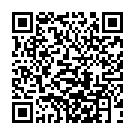 Download directly on your phone by scanning this QR code
Download directly on your phone by scanning this QR code