GreenEmployee android apk free download

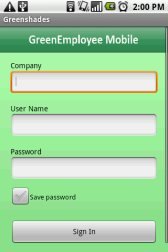 Name - GreenEmployee
Name - GreenEmployeeCategory - finance
Resolution - multi
Type - Android 1.6 Donut
Size - 97 KB
Rating - 2/5 from 70 ratings
| Rate this app: | |
| 2055 downloads | |
Description:
Ver 1.7, for Android OS 1.6 - 3.1
GreenEmployee Mobile allows employees who use GreenEmployee.com to easily view their pay history on their Android phone.
Your sign in credentials, pay stub details and availability are determined by your GreenEmployee administrator. If you have questions concerning these topics please contact your HR Payroll administrator.
-----------------------------------------
To view your pay stub:
? Enter your GreenEmployee sign in credentials. If you are unsure of your Company Code, please sign in to your GreenEmployee website, click Edit Account, and find the code listed under the My Account tab.
? Click Sign In
? After signing in you will be presented with your most recent (available) pay stub.
? If previous pay stubs are available, click the drop down menu with the pay date listed, select the desired date, and click your selection to view that pay stub.
? To save a PDF copy of your paystub to your phone, press the menu button and click Download PDF.
? If you have saved your Sign In credentials and wish to log out, press the menu button and click Logout.
-----------------------------------------
Ver 1.7, for Android OS 1.6 - 3.1
GreenEmployee Mobile allows employees who use GreenEmployee.com to easily view their pay history on their Android phone.
Your sign in credentials, pay stub details and availability are determined by your GreenEmployee administrator. If you have questions concerning these topics please contact your HR Payroll administrator.
-----------------------------------------
To view your pay stub:
? Enter your GreenEmployee sign in credentials. If you are unsure of your Company Code, please sign in to your GreenEmployee website, click Edit Account, and find the code listed under the My Account tab.
? Click Sign In
? After signing in you will be presented with your most recent (available) pay stub.
? If previous pay stubs are available, click the drop down menu with the pay date listed, select the desired date, and click your selection to view that pay stub.
? To save a PDF copy of your paystub to your phone, press the menu button and click Download PDF.
? If you have saved your Sign In credentials and wish to log out, press the menu button and click Logout.
-----------------------------------------

 Choose mobile
Choose mobile Login
Login Signup
Signup







 Download directly on your phone by scanning this QR code
Download directly on your phone by scanning this QR code