power. Therefore, it is very important that you
choose a suitable CPU for your function as the choice of CPU direc tly affects the speed and
stability of your system.
Before we can explain differences between CPUs, you must fir st be familiar with certain CPU
properties.
· Clock Speed , measured in Gigahertz (GHz), or Megahertz (MHz) on older sys tems is the
number of calculation cycles that your CPU can perform per secon d. Therefore, a higher clock
speed generally points toward a faster system. But not all CPUs perform an equal quantity of
work per cycle, meaning two CPUs at the same clock speed can pot entially perform at very
different levels.
· IPC , or Instructions Per Cycle is the amount of work a CPU can do in a cycle. This varies with
diffrent properties of the CPU.
· Front Side Bus Speed (FSB) is the rate at which the CPU communicates with the motherboard
Front Side Bus components in MHz. A larger FSB value shows that your CPU is able to
communicate with other components on the motherboard (and thus your system) faster.
· Interface : CPUs must connect to motherboards via a series of connectors. It is VERY
important that your CPU interface is a COMPLETE MATCH to you r motherboard CPU socket
otherwise you would be wasting money on a piece of spare silicon.
· Bit-Rate : Most modern CPUs are of the 32-bit system which work fine wit h most modern
operating system and hardware. Higher end models are the 64-bit sys tem which may allow
faster CPU processing capabilities due to the larger band-widt h, but not all operating systems
are compatible with the newer 64-bit format -- they will stil l run, but without a major
performance boost.
· Hyper Threading (HT) : Hyper-threading is a new technology of parallel processi ng which
instead of one single core, your CPU is able to have separate cor es working on different tasks
which greatly speeds up the system speed. However, Hyper Threading technology requires a
14
motherboard that supports Hyperthreading technology which are generally very
expensive. And
of course the software you use has to be optimized for Hyperthreading to give mor e speed.
· Manufacture and Model : There are two main manufactures of CPUs Intel and AMD, each
having advantages and disadvantages that would be explained below.
· L2-Cache : the amount of Memory dedicated for the CPU in MB, generally, the larger the L2
cache, the faster your system would run. However, L2 cache uses a lot of transistors, and the
larger the cache, the transistors needed, which consums more electricity, an d outputs more heat.
· The Core of the CPU is the heart of the CPU. Often several cores w ill be marketed under the
same name, so look at what core you are buying.
Now, one of the most common mistakes of choosing a CPU is by ignoring the fine print of
CPU specifications while relying completely on the clock speed. CPUs spe cs are written in full,
I give a brief explanation of the spec, eg.
Intel Pentium 4 3.2GHz LGA775 FSB800 HT L2-2MB
Model: Intel Pentium 4
Clock Speed: 3.2GHz (=3200MHz)
Interface: Land Grid Array 775
L2-Cache:
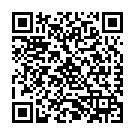
Continue reading on your phone by scaning this QR Code

Tip: The current page has been bookmarked automatically. If you wish to continue reading later, just open the
Dertz Homepage, and click on the 'continue reading' link at the bottom of the page.



