of storage Drive Spaces : Internal Hard Drives/Floppy Drives (which go in the so-
called small bays) and Internal DVD Drives (which go in the la rge bays) take up space in the
case, so make sure you consider how many drives you have. It is us ually a good idea to
calculate the number of drive spaces needed using your motherboard r equirements as a baseline
minimum.
· Number of IDE x2
· Number of FDD x2
· Number of SATA
· Number of SCSI2 (estimated)
· eg. for a motherboard with one FDD, one IDE, 4 SATA no SCSI. It is oft en best to choose one
with at least 8 slots.
· 4 BIG + 4 SMALL = for 4 optical + 3 hard drives + 1 floppy
This is the mid-tower configuration. For smaller computers with less st orage drives, like 1 Hard
Drive and 2 Optical Drives, get a mini-tower (2 BIG + 2 SMALL) because it s aves space
· Power Rating : A too small power number doesn't run your high power devices (like optical,
CPU and Graphics Cards). For certain graphics cards (especiall y high end ones with inbuilt
fans), a recommendation of 350W is required. In general, if your motherbo ard has a 24 pin
power connector, choose one which is at least 300W as the 4 extra pins are for high power
applications. When in doubt, buy a more powerful PSU.
· Case Fan : Some cases have case fans. Make sure to choose one which match es your CPU
interface on the motherboard. The best option is to purchase a 4-pin Mol ex connector fan as
some motherboards do not have three pin fan ports. Although most motherboards fit most
cases, it is the position of the case fan that affects speed and stability of the system. A good
case has the fan aimed directly at the CPU for best results.
If you plan on building a high end gaming PC, you might want a case tha t looks good, and a
much more potent power supply. For the more aesthetically inclined, ther e are countless
companies who make designer cases that will suit many personal preferences. A power supply
with more than 400 watts is usually more than is required by most people, and will all ow you to
power high-end graphics cards, cooling systems, and aesthetic enhancement s such as cold
13
cathode lights, cooling equipment, and other such things.
In all cases you should try to check reviews from a computer hardwa
re site before you decide
to purchase a power supply; quality can vary greatly and wattage output is frequently
overstated. Quality power is also usually more efficient, so it will produce less heat and its fans
can run at lower, quieter speeds. Manufacturers sometimes try to m ake passive, or fanless,
power supplies, but in most cases they will end up running dangerously hot, and so are only
suitable if you plan to add your own cooling solution.
CPU (Processor)
The Central Processing Unit (CPU) is the heart of your compute r as it performs nearlly all
functions that require extensive processing
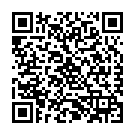
Continue reading on your phone by scaning this QR Code

Tip: The current page has been bookmarked automatically. If you wish to continue reading later, just open the
Dertz Homepage, and click on the 'continue reading' link at the bottom of the page.



