also often be unusable in your new motherboard.
Since monitor technology moves quite slowly, you can probably keep your cur rent monitor and
use it on the new computer, if it's of sufficient size and clarit y for your work. The same can go
for keyboards (unless you want to upgrade your keyboard to a better model ), as well as mice,
printers, scanners, and possibly speaker sets. On the inside, you may be able to take out the
floppy drive, CD-ROM drive, and possibly the sound card and hard drive (dep ending on how
good they are, of course). Sometimes so much is used from the old comput er, that the line
between an upgrade and a new computer can become very blurred.
Reusing a hard drive from an older computer is an easy way to keep your data from your old
computer, though, with most Windows operating systems, moving a boot drive f rom one
motherboard to another will entail a series of reboots and installation of new drivers; in the case
of newer Windows systems, like 2000 and XP, an entire 'refresh instal l' may be necessary, to
allow Windows to install a new
Hardware Abstraction Layer
Where to find the parts
Once you have decided what you are going to primarily use your comput er for, and you have
reviewed which parts are available for reuse, you should make a list of what components you
will need to actually build your computer. Always research the bes t components for your
computer's application, and be sure on the exact specifications that you will need, as this will
save a lot of time and effort when you start shopping around. Make sure that you understand all
terminology related to components before you purchase, as this can als o save a lot of confusion
later in the process.
The internet is usually the best place to start when purchasing parts, and there are many sites
that will help you find them. Local PC shops generally also sell c omponents for you to build
with, if you can't find suitable vendors online. Trade shows that occur from time to time also
provide a good place to shop, as the prices are often significantly reduced.
Also, check your local town dump. They may have a special section f or computers & monitors
that others have gotten rid of. Many times these are more or le ss brand new computers with
such trivial problems as a busted power supply or faulty cables. Of c ourse if the dump does
have such a section, it is wise to ask permission of those in charge . They're usually glad to let
you go through it, but don't leave a mess. Taking advantage of this can yield incredible finds,
with a price tag of free.
9
OEM vs Retail
Most hardware manufacturers will sell the same components in OEM
and Retail versions.
Retail hardware is intended to be sold to the end-user through retail channels, and will come
fully packaged with manuals, accessories, software, etc.
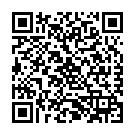
Continue reading on your phone by scaning this QR Code

Tip: The current page has been bookmarked automatically. If you wish to continue reading later, just open the
Dertz Homepage, and click on the 'continue reading' link at the bottom of the page.



