heavy overclocking are generally more expensive, although
7
the price of a component is by no means a guarantee of its overcloc
king potential. It is also
important to check your warranties before overclocking. Overclocking sometimes voids your
warranty. Overclocking is very risky(you can destroy your entire comput er), so be warned!
Do I plan on underclocking my computer?
This can be ideal for always-on entertainment systems. Similar considerations as mentioned
above for selecting tweakable components. Underclocking allows passive cooling to be used on
the underclocked components and results in a silent and energy-efficient system .
The risk here is not destroying your computer but rather have proble ms with hard-disk data
integrity
Can I use any of the parts from my old computer?
The answer to this question is unique in nearly every situation. To sta rt, is your old computer
available to take spare parts out of? There are usually several reasons why it wouldn't be.
1. You want to sell your old computer.
2. You want to donate the old machine, or give it to "the kids".
3. You want to use your old computer for another use, such as using it as a server of some
sort.
4. Your old computer is too old, or is completely broken, and so it will be of no use.
5. A lot of parts are uncompatible with the new computer
In the first situation, you want to sell the old computer. In order to do this, you need to leave in
enough parts in order for the computer to function correctly. These include: graphics card (if it's
not on the motherboard), hard drive, motherboard, processor, power supply and RAM.
However, it is usually a kind gesture to leave, at least, a rudimentary sound card and an ethernet
card so the person you are selling your computer to can use a netwo rk and play sound and
music. Other than these basic parts, you can use the other parts for your new computer if they
meet the other criteria above. One important point to remember is that if you are selling your
old computer, it is generally a wise idea to erase the hard dr ive before giving it to it's new
owner. Special precautions must be taken to ensure that you are not g iving away your sensitive
or personal information when you sell your computer.
Along with using some parts if you are selling a computer, you can also use non-vital parts if
you want to use the old computer as a server. For example, if you pl an to reuse your old
computer as a utility server, you can easily remove parts such a s external drives and the sound
card, as these have no use in a server, and they can easily be r eused in your new computer, if
8
they are of good enough quality and sufficient performance.
Another important fact to remember is that sometimes you may not
be able to use old parts
because they do not work with your new computer. For example, even if y ou recently upgraded
to a very fast AGP card, if your new motherboard has a PCI-Expre ss 16x slot, you will have to
get a new graphics card, as the old card simply won't plug in t o the available slot. RAM from
your old computer will
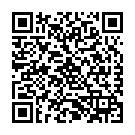
Continue reading on your phone by scaning this QR Code

Tip: The current page has been bookmarked automatically. If you wish to continue reading later, just open the
Dertz Homepage, and click on the 'continue reading' link at the bottom of the page.



