number of digits to
the left of the decimal point, use the left-hand half of the A scale. For
an even number of digits to the left of the decimal point, use the
right-hand half of the A scale.
(b) If the number is less than one. For an odd number of zeros to the
right of the decimal point before the first digit not a zero, use the
left-hand half of the A scale. For none or any even number of zeros to
the right of the decimal point before the first digit not a zero, use the
right-hand half of the A scale.
Example 29: squareroot( 157 ) = 12.5
Since we have an odd number of digits set indicator over 157 on
left-hand half of A scale. Read 12.5 on the D scale under hair-line. To
check the decimal point think of the perfect square nearest to 157. It is
12 * 12 = 144, so that squareroot(157) must be a little more than 12 or
12.5.
Example 30: squareroot( .0037 ) = .0608
In this number we have an even number of zeros to the right of the
decimal point, so we must set the indicator over 37 on the right-hand
half of the A scale. Read 608 under the hair-line on D scale. To place
the decimal point write:
squareroot( .0037 ) = squareroot( 37/10000 ) = 1/100 squareroot( 37 )
The nearest perfect square to 37 is 6 * 6 = 36, so the answer should be
a little more than 0.06 or .0608. All of what has been said about use of
the A and D scales for squaring and extracting square root applies
equally well to the B and C scales since they are identical to the A and
D scales respectively.
A number of examples follow for squaring and the extraction of square
root.
Example 31: square( 2 ) = 4 32: square( 15 ) = 225 33: square( 26 ) =
676 34: square( 19.65 ) = 386 35: squareroot( 64 ) = 8 36:
squareroot( 6.4 ) = 2.53 37: squareroot( 498 ) = 22.5 38:
squareroot( 2500 ) = 50 39: squareroot( .16 ) = .04 40: squareroot( .03 )
= .173
CUBING AND CUBE ROOT
If we take a number and multiply it by itself, and then multiply the
result by the original number we get what is called the cube of the
original number. This process is called cubing the number. The reverse
process of finding the number which, when multiplied by itself and then
by itself again, is equal to the given number, is called extracting the
cube root of the given number. Thus, since 5 * 5 * 5 = 125, 125 is the
cube of 5 and 5 is the cube root of 125.
To find the cube of any number on the slide rule set the indicator over
the number on the D scale and read the answer on the K scale under
the hair-line. To find the cube root of any number set the indicator over
the number on the K scale and read the answer on the D scale under
the hair-line. Just as on the A scale, where there were two places where
you could set a given number, on the K scale there are three places
where a number may be set. To tell which of the three to use, we must
make use of the following rule.
(a) If the number is greater than one. For 1, 4, 7, 10, etc., digits to the
left of the decimal point, use the left-hand third of the K scale. For 2, 5,
8, 11, etc., digits to the left of the decimal point, use the middle third of
the K scale. For 3, 6, 9, 12, etc., digits to the left of the decimal point
use the right-hand third of the K scale.
(b) If the number is less than one. We now tell which scale to use by
counting the number of zeros to the right of the decimal point before
the first digit not zero. If there are 2, 5, 8, 11, etc., zeros, use the
left-hand third of the K scale. If there are 1, 4, 7, 10, etc., zeros, then
use the middle third of the K scale. If there are no zeros or 3, 6, 9, 12,
etc., zeros, then use the right-hand third of the K scale. For example:
Example 41: cuberoot( 185 ) = 5.70
Since there are 3 digits in the given number, we set the indicator on 185
in the right-hand third of the K scale, and read the result 570 on the D
scale. We can place the decimal point by thinking of the nearest perfect
cube, which is 125. Therefore,
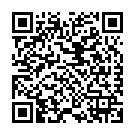
Continue reading on your phone by scaning this QR Code

Tip: The current page has been bookmarked automatically. If you wish to continue reading later, just open the
Dertz Homepage, and click on the 'continue reading' link at the bottom of the page.



