less than the angle in the slider box, the bevel on those spec ific edges will not be applied.
Similarly, when the angle between two edges is less than this limit , the vertex is not beveled.
Bevel modifier with Weight button active.
Weight TODO...
Boolean Modifier
Mode: Any mode
Panel: Modifiers
Description
The Difference, Union, and Intersection between a Cube and a UV Sphere, with the modifier applied to
the Cube
The
Boolean modifier uses one of three Boolean operations (Difference (negation), Union (disjunction),
and
Intersect(conjunction)) to create a single compound object out of two Mesh objects.
Options
Boolean modifier
Operation
Difference
The target mesh is subtracted from the modified mesh.
Union
The target mesh is added to the modified mesh.
Intersect
The target mesh is subtracted from the modified mesh.
Object
The name of the target object. Must be a mesh.
Build Modifier
Mode: Object mode
Panel: Modifiers
Description
The
Build modifier causes the faces of the mesh object to appear, one after the other, over time. If the
material of the mesh is a halo rather than a standard one, then the vertices of the mesh, not the faces,
appear one after another.
By default, faces (or vertices) appear in the order in whic h they are stored in memory (by default, they
order of creation). These orders can be altered in
Edit mode using Sort Faces (CtrlAltF).
Options
Build modifier
Start The start frame of the building process.
Length The number of frames over which to build up.
Randomize
Randomizes the order that the faces are built up.
Seed The random seed. Change this to get a different “random” order of appearing – th is order being
always the same for a given (seed, object) set.
Decimate Modifier
Mode: Object mode
Panel: Modifiers
Description
The
Decimate modifier allows you to reduce the vertex/face count of a mesh with minima l shape changes.
This is not applicable to meshes which have been created by modeling carefully and economically, where
all vertices and faces are necessary to correctly defin e the shape, but if the mesh is the result of complex
modeling, with proportional editing, successive refinements, pos sibly some conversions from SubSurfed
to non-SubSurfed meshes, you might very well end up with meshes where lots of vertices are not really
necessary.
The
Decimate modifier is a quick and easy way of reducing the polygon count of a mesh non-
destructively. This modifier demonstrates of the advantages of a mesh modifier system because it shows
how an operation, which is normally permanent and destroys origina l mesh data, can be done
interactively and safely using a modifier.
Unlike the majority of existing modifiers, the
Decimate modifier does not allow you to visualize your
changes in
Edit mode.
Decimate only handles triangles, so each quadrilateral face is implicit ly split into two triangles for
decimation.
Options
decimate modifier
Ratio The ratio of faces to keep after decimation, from 0.0 (0%, all faces have been completely
removed) to 1.0 (100%, mesh is completely intact, except quads have been triangulat ed).
As the percentage drops from 1.0 to 0.0, the mesh becomes more and more decimated until it no
longer visually looks like the original mesh.
Face Count (display only)
This field shows the number of remaining faces as a result of applyi ng the
Decimate modifier.
Examples
Simple plane
A simple example is a plane, and a 4x4 undeformed
Grid object. Both render exactly the same, but the
plane has
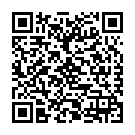
Continue reading on your phone by scaning this QR Code

Tip: The current page has been bookmarked automatically. If you wish to continue reading later, just open the
Dertz Homepage, and click on the 'continue reading' link at the bottom of the page.



