Offline Browser android apk free download

 Name - Offline Browser
Name - Offline BrowserCategory - communication
Resolution - multi
Type - Android 2.0 Eclair
Size - 272 KB
Rating - 2/5 from 70 ratings
| Rate this app: | |
| 1773 downloads | |
Description:
Ver 2.1, for Android OS 2.0 and up
Download Web Pages for Offline Viewing:
when you are online (for example when you have a Wi-Fi connection) you can download all the web pages you need to read during the day; then you can browse the content also when you have no WiFi connection. In this way you can also save money and mobile internet traffic.
You can also open html files saved in SD Card from your PC.
Remember that if you want to save not only the first page, but also linked pages, simply set "Max Depth level for links" > 0 and then set the max links you want to download.
If (for some site) you continue to see only the first page try these options in this order:
- increase the max links per page and max links per site
- if the site has a mobile version, use directly the mobile url (for ex. cnnmobile.com or mobile.nytimes.com,...)
- try disabling javascript
- try changing User Agent: Firefox, IE, iPhone or iPad
- in complex sites, limit the number of links to download, using the option "Only links containing the text" (see the help for more info)
- send me the link with the problem using the contextual menu item "Report link problem": I'll try to answer to all
If you need some specific feature, just ask and you'll get!
P.S. to help me to improve the app, send me via email (and not only in the market feedbacks) possible errors or links with problems: in that way I can contact you to give you the solution or fix the problem in the next releases.
Ver 2.1, for Android OS 2.0 and up
Download Web Pages for Offline Viewing:
when you are online (for example when you have a Wi-Fi connection) you can download all the web pages you need to read during the day; then you can browse the content also when you have no WiFi connection. In this way you can also save money and mobile internet traffic.
You can also open html files saved in SD Card from your PC.
Remember that if you want to save not only the first page, but also linked pages, simply set "Max Depth level for links" > 0 and then set the max links you want to download.
If (for some site) you continue to see only the first page try these options in this order:
- increase the max links per page and max links per site
- if the site has a mobile version, use directly the mobile url (for ex. cnnmobile.com or mobile.nytimes.com,...)
- try disabling javascript
- try changing User Agent: Firefox, IE, iPhone or iPad
- in complex sites, limit the number of links to download, using the option "Only links containing the text" (see the help for more info)
- send me the link with the problem using the contextual menu item "Report link problem": I'll try to answer to all
If you need some specific feature, just ask and you'll get!
P.S. to help me to improve the app, send me via email (and not only in the market feedbacks) possible errors or links with problems: in that way I can contact you to give you the solution or fix the problem in the next releases.

 Choose mobile
Choose mobile Login
Login Signup
Signup






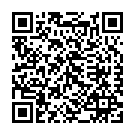 Download directly on your phone by scanning this QR code
Download directly on your phone by scanning this QR code