Virtual Boy Advance 3.3 S60 3rd Edition symbian game free download

 Name - Virtual Boy Advance 3.3 S60 3rd Edition
Name - Virtual Boy Advance 3.3 S60 3rd EditionCategory - puzzlemind
Resolution - multi
Type - Symbian s60v3
Size - 184 KB
Rating - 2/5 from 29 ratings
| Rate this app: | |
| 2739 downloads | |
Description:
VGBA will run Nintendo GameBoy Advance cartridges from .gba and .gba.gz files. Place your files into E:\Others\VGBA, but please, make sure you own the actual games. I have put a lot of work into optimizing VGBA on Symbian. Unfortunately, most phones are still too slow to run GBA emulation at the full speed. My 208MHz Nokia E70 runs VGBA at 25..50% of the full GBA speed. This is sufficient to play role-playing and puzzle games, but most action games feel sluggish, like Java games.
Given the low speed and the lack of sound, I strongly suggest that you download trial first and buy the full version only if the trial works for you. If VGBA runs too slow on your phone but you still want a playable GameBoy emulator, try Virtual GameBoy (VGB) instead.
SEND] opens the application menu.
[END] quits the program.
[2], [4], [5], [6], [8] duplicate the directional buttons.
[9],
act as A fire button.
[7], [#] act as B fire button.
[1] works as SELECT button.
[3] works as START button.
[SOFT1], [.] fast-forward the emulation.
[SOFT2], [,] invoke built-in control menu.
[&larr], [C] toggle sound playback.
QWERTY keyboard acts as fire buttons, just like in other VGBA ports.
Important: Many S60 phones have very small RAM (usually around 16MB) most of which is already taken by the system and active applications. As GBA games can easily reach 16MB in size, not all of them will run on VGBA. Try running smaller games. If they still do not run, reboot your phone to free up more RAM and try again. If this still does not help, buy yourself a real GameBoy Advance.
VGBA will run Nintendo GameBoy Advance cartridges from .gba and .gba.gz files. Place your files into E:\Others\VGBA, but please, make sure you own the actual games. I have put a lot of work into optimizing VGBA on Symbian. Unfortunately, most phones are still too slow to run GBA emulation at the full speed. My 208MHz Nokia E70 runs VGBA at 25..50% of the full GBA speed. This is sufficient to play role-playing and puzzle games, but most action games feel sluggish, like Java games.
Given the low speed and the lack of sound, I strongly suggest that you download trial first and buy the full version only if the trial works for you. If VGBA runs too slow on your phone but you still want a playable GameBoy emulator, try Virtual GameBoy (VGB) instead.
SEND] opens the application menu.
[END] quits the program.
[2], [4], [5], [6], [8] duplicate the directional buttons.
[9],
act as A fire button.
[7], [#] act as B fire button.
[1] works as SELECT button.
[3] works as START button.
[SOFT1], [.] fast-forward the emulation.
[SOFT2], [,] invoke built-in control menu.
[&larr], [C] toggle sound playback.
QWERTY keyboard acts as fire buttons, just like in other VGBA ports.
Important: Many S60 phones have very small RAM (usually around 16MB) most of which is already taken by the system and active applications. As GBA games can easily reach 16MB in size, not all of them will run on VGBA. Try running smaller games. If they still do not run, reboot your phone to free up more RAM and try again. If this still does not help, buy yourself a real GameBoy Advance.

 Choose mobile
Choose mobile Login
Login Signup
Signup







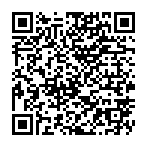 Download directly on your phone by scanning this QR code
Download directly on your phone by scanning this QR code