Bloxorz android game free download

 Name - Bloxorz
Name - BloxorzCategory - puzzlemind
Resolution - multi
Type - android
Size - 2722 KB
Rating - 2/5 from 28 ratings
| Rate this app: | |
| 2659 downloads | |
Description:
Version 1.0.4, for android 1.6 and up
Bloxorz: This game has been in top 10 on many game website! Now we presents this verison for android market.
This is a puzzle game, very challenging. Flip the block over this way and over that way to get it to fall in the hole.
Game Instructions:
1) The aim of the game is to get the block to fall into the square hole at the end of each stage. There are 33 stages to complete.
2) To move the block around the world, use the left, right, up and down arrow keys. Be careful not to fall off the edges. The level will be restarted if this happens. In the later levels, we have more than one block, then we use a swap keys to switch between different blocks.
3) Bridges and switches are located in many levels. The switches are activated when they are pressed down by the block. You do not need to stay resting on the switch to keep bridges closed.
4) There are two types of switches: "Heavy" x-shaped ones and "soft" octagon ones... Soft switches (octagons) are activated when any part of your block presses it. Hard switches (x's) require much more pressure, so your block must be standing on its end to activate them.
5) When activated, each switch may behave differently. Some will swap the bridges from open to closed to open each time it is used. Some will create bridges permanently. Green or red colored squares will flash to indicate which bridges are being operated.
6) Orange tiles are more fragile than the rest of the land. If your block stands up vertically on an orange tile, the tile will give way and your block will fall through.
7) Finally, there is a third type of switch shaped like this: ( ) It teleports your block to different locations, splitting it into two smaller blocks at the same time. These can be controlled individually and will rejoin into a normal block when both are places next to each other.
8) You can select which small block to use at any time by pressing the spacebar. Small blocks can still operate soft switches, but they aren't big enough to activate heavy switches. Also, small blocks cannot go through the exit hole -- only a complete block can finish the stage.
Enjoy!!
ATTENTION: This game consume lots of CPU power and maybe very slow under old cell phones with CPU under 800MHZ. We will improve the performance in next release.
tags:
Free games, Fun games, Free entertainment, Casual games, Brain games, Online games, Puzzle Games
market://details?id=com.chinmike.bloxorz
Version 1.0.4, for android 1.6 and up
Bloxorz: This game has been in top 10 on many game website! Now we presents this verison for android market.
This is a puzzle game, very challenging. Flip the block over this way and over that way to get it to fall in the hole.
Game Instructions:
1) The aim of the game is to get the block to fall into the square hole at the end of each stage. There are 33 stages to complete.
2) To move the block around the world, use the left, right, up and down arrow keys. Be careful not to fall off the edges. The level will be restarted if this happens. In the later levels, we have more than one block, then we use a swap keys to switch between different blocks.
3) Bridges and switches are located in many levels. The switches are activated when they are pressed down by the block. You do not need to stay resting on the switch to keep bridges closed.
4) There are two types of switches: "Heavy" x-shaped ones and "soft" octagon ones... Soft switches (octagons) are activated when any part of your block presses it. Hard switches (x's) require much more pressure, so your block must be standing on its end to activate them.
5) When activated, each switch may behave differently. Some will swap the bridges from open to closed to open each time it is used. Some will create bridges permanently. Green or red colored squares will flash to indicate which bridges are being operated.
6) Orange tiles are more fragile than the rest of the land. If your block stands up vertically on an orange tile, the tile will give way and your block will fall through.
7) Finally, there is a third type of switch shaped like this: ( ) It teleports your block to different locations, splitting it into two smaller blocks at the same time. These can be controlled individually and will rejoin into a normal block when both are places next to each other.
8) You can select which small block to use at any time by pressing the spacebar. Small blocks can still operate soft switches, but they aren't big enough to activate heavy switches. Also, small blocks cannot go through the exit hole -- only a complete block can finish the stage.
Enjoy!!
ATTENTION: This game consume lots of CPU power and maybe very slow under old cell phones with CPU under 800MHZ. We will improve the performance in next release.
tags:
Free games, Fun games, Free entertainment, Casual games, Brain games, Online games, Puzzle Games
market://details?id=com.chinmike.bloxorz

 Choose mobile
Choose mobile Login
Login Signup
Signup






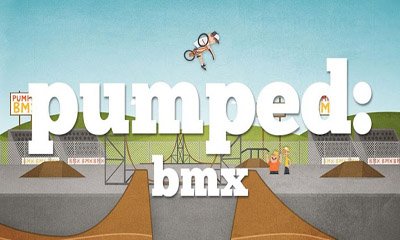
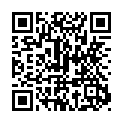 Download directly on your phone by scanning this QR code
Download directly on your phone by scanning this QR code