Duplex and Speed of active interfaces:
� Usually the default but can be modified.
� Support for HTTP access.
� We will restrict ourselves to the CLI.
� MAC address table management.
� Switch Management Interface:
Note that a Layer 2 switch, such as the Cisco Catal yst 2960, only permits a single VLAN interface to be active at a
time.
This means that the Layer 3 interface (interface VL AN 99) is active, but the Layer 3 interface (interface VLAN 1) is
not active.
� Configure Default Gateway:
� You need to configure the switch so that it can for ward IP packets to distant networks.
� Remember, the switch is treated like a host in this setup.
� This is only used to forward switch management traf fic.
� It has nothing to do with any of the regular user d ata traffic.
� Why does it have to be forwarded?
� You can make a Telnet or SSH connection to a switch from another subnet to perform maintenance or troubleshoot.
� Verify Configuration:
� Configure Duplex and Speed:
� You can use the duplex interface configuration comm and to specify the duplex mode of operation for switch ports.
� You can manually set the duplex mode and speed of switch ports to avoid inter-vendor issues with
autonegotiation.
� Configure HTTP Access:
� Modern Cisco switches have a number of web-based co nfiguration tools that require that the switch is configured as
an HTTP server.
� These applications include:
� Cisco web browser user interface.
� Cisco Router and Security Device Manager (SDM).
� IP Phone and Cisco IOS Telephony Service applicatio ns.
� Be aware that these services are not necessarily ac tivated in a configuration. The availability of this option does not
mean that you do not need to know how to use the CL I commands.
MAC Address Table Management:
� Switches use MAC address tables to determine how to forward traffic between ports.
� These MAC tables include dynamic and staticaddresses.
� Dynamic MAC Addresses:
� The switch provides dynamic addressing by learning the source MAC address of each frame t hat it receives on
each port.
� It then adds the source MAC address and its associated port number to the MAC address table.
� As devices are added or removed from the network, the switch updates the MAC addre ss table.
� It adds new entries and ages out those that are cur rently not in use.
� Static MAC Addresses:
� A network administrator can specifically assign sta tic MAC addresses to certain ports.
� Static addresses are not aged out.
� The switch always knows which port to send out traf fic destined for that specific MAC address.
� To create a static mapping in the MAC address table , use the command:
mac-address-table static
vl an {1-4096, ALL}
in terface interface-id
� To remove it, use the ‘no’ form of the command.
Verifying Switch Configuration
� Using the show commands:
Basic Switch Management
� Backing up and Restoring Switch Configuration Files :
� Backup to the flash drive.
� Restore from the flash drive.
� Backup to a TFTP server.
� Make sure that the TFTP server is running.
� Login to the switch.
� Upload the configuration to the TFTP server.
S1#copy system:running-config tftp://172.16.2.155/S1Rconfig.txt
� Restore from a TFTP server.
� Make sure that the TFTP server is running.
� Login to the switch.
� download the configuration to the TFTP server.
S1#copy tftp://172.16.2.155/S1Rconfig.txt system:running-config
S1#copy running-config startup-config
S1#reload
� Clearing configuration files.
� Deleting files from the flash drive.
� delete flash:filename.
-------------------------------------------------- --------------------------------------------------- ------
Chapter 2
Switch Concepts and
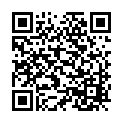
Continue reading on your phone by scaning this QR Code

Tip: The current page has been bookmarked automatically. If you wish to continue reading later, just open the
Dertz Homepage, and click on the 'continue reading' link at the bottom of the page.



