a billing system.
But cost should be only one consideration in choosing a host system,
especially if you live in an area with more than one provider. Most
systems let you look around before you sign up. What is the range of
each of their services? How easy is each to use? What kind of support
or help can you get from the system administrators?
The last two questions are particularly important because many systems
provide no user interface at all; when you connect, you are dumped
right into the Unix operating system. If you're already familiar with
Unix, or you want to learn how to use it, these systems offer
phenomenal power -- in addition to Net access, most also let you tap
into the power of Unix to do everything from compiling your own
programs to playing online games.
But if you don't want to have to learn Unix, there are other
public-access systems that work through menus (just like the ones in
restaurants; you are shown a list of choices and then you make your
selection of what you want), or which provide a "user interface" that is
easier to figure out than the ever cryptic Unix.
If you don't want or need access to the full range of Internet services, a
UUCP site makes good financial sense. They tend to charge less than
commercial Internet providers, although their messages may not go out
as quickly.
Some systems also have their own unique local services, which can
range from extensive conferences to large file libraries.
1.3 PUBLIC-ACCESS INTERNET PROVIDERS
When you have your communications program dial one of these host
systems, one of two things will happen when you connect. You'll either
see a lot of gibberish on your screen, or you'll be asked to log in. If you
see gibberish, chances are you have to change your software's
parameters (to 7-1-E or 8-1-N as the case may be). Hang up, make the
change and then dial in again.
When you've connected, chances are you'll see something like this:
Welcome to THE WORLD
Public Access UNIX for the '90s
Login as 'new' if you do not have an account
login:
That last line is a prompt asking you to do something. Since this is your
first call, type
new
and hit enter. Often, when you're asked to type something by a host
system, you'll be told what to type in quotation marks (for example,
'new'). Don't include the quotation marks. Repeat: Don't include the
quotation marks.
What you see next depends on the system, but will generally consist of
information about its costs and services (you might want to turn on
your communication software's logging function, to save this
information). You'll likely be asked if you want to establish an account
now or just look around the system.
You'll also likely be asked for your "user name." This is not your full
name, but a one-word name you want to use while online. It can be any
combination of letters or numbers, all in lower case. Many people use
their first initial and last name (for example, "jdoe"); their first name
and the first letter of their last name (for example, "johnd"); or their
initials ("jxd"). Others use a nickname. You might want to think about
this for a second, because this user name will become part of your
electronic-mail address (see chapter 2 for more on that). The one
exception are the various Free-Net systems, all of which assign you a
user name consisting of an arbitrary sequence of letters and numbers.
You are now on the Net. Look around the system. See if there are any
help files for you to read. If it's a menu-based host system, choose
different options just to see what happens. Remember: You can't break
anything. The more you play, the more comfortable you'll be.
What follows is a list of public-access Internet sites, which are
computer systems that offer access to the Net. All offer international
e-mail and Usenet (international conferences). In addition, they offer:
FTP: File-transfer protocol -- access to hundreds of file libraries
(everything from computer software to historical documents to song
lyrics). You'll be able to transfer these files from the Net to your own
computer. Telnet: Access to databases, computerized library card
catalogs, weather reports and other information services, as well as live,
online games that let you compete with players from around the world.
Additional services that may be offered include: WAIS: Wide-area
Information Server; a program that can search dozens of databases in
one search. Gopher: A program that gives you easy access to dozens of
other online databases and services by making selections on a menu.
You'll also be able to use these to copy text files and some programs to
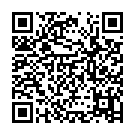
Continue reading on your phone by scaning this QR Code

Tip: The current page has been bookmarked automatically. If you wish to continue reading later, just open the
Dertz Homepage, and click on the 'continue reading' link at the bottom of the page.



