aDOSBox android apk free download

 Name - aDOSBox
Name - aDOSBoxCategory - systemtools
Resolution - multi
Type - Android 2.2 Froyo
Size - 1853 KB
Rating - 2/5 from 73 ratings
| Rate this app: | |
| 2249 downloads | |
Description:
Ver 0.2.5, for Android
Overview: Android port of popular DOS emulatorRun some of your favorite DOS games, demos and music players right on your Android handset!Supports physical and virtual keyboards, trackball, and soundblaster emulation.By default, on-screen arrow keys and shortcut keys are enabled. There are four on-screen buttons near bottom right corner labelled as 1,2,3 and 4. Default mappings arebutton 1: ENTERbutton 2: SPACEbutton 3: BACKSPACEbutton 4: ESCAPEYou can change default mappings by following"Search button" -> "On-screen keyboard" -> "Remap on-screen controls"# Cycles can be dynamically changed (increase/decrease)# Cycle change step can be dynamically changed# Frameskip can be dynamically changed# Load DOSBox configuration. (Take effect when you restart aDosBox).# Save current DOSBox configuration to a file.
Ver 0.2.5, for Android
Overview: Android port of popular DOS emulatorRun some of your favorite DOS games, demos and music players right on your Android handset!Supports physical and virtual keyboards, trackball, and soundblaster emulation.By default, on-screen arrow keys and shortcut keys are enabled. There are four on-screen buttons near bottom right corner labelled as 1,2,3 and 4. Default mappings arebutton 1: ENTERbutton 2: SPACEbutton 3: BACKSPACEbutton 4: ESCAPEYou can change default mappings by following"Search button" -> "On-screen keyboard" -> "Remap on-screen controls"# Cycles can be dynamically changed (increase/decrease)# Cycle change step can be dynamically changed# Frameskip can be dynamically changed# Load DOSBox configuration. (Take effect when you restart aDosBox).# Save current DOSBox configuration to a file.

 Choose mobile
Choose mobile Login
Login Signup
Signup







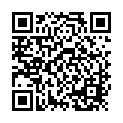 Download directly on your phone by scanning this QR code
Download directly on your phone by scanning this QR code