The Mobile TV Recorder java app free download

 Name - The Mobile TV Recorder
Name - The Mobile TV RecorderCategory - systemtools
Resolution - multi
Type - jar
Size - 249 KB
Rating - 2/5 from 77 ratings
| Rate this app: | |
| 6908 downloads | |
Description:
Ver V1.1, for J2ME
The Mobile TV Recorder is a system that allows user to record TV broadcast with mobile phone. The actual recording is done in the backend server with help of TV adapter and video recording software.
Requirements:
1. Java enabled mobile phone
2. Server with servlet support (Tested with Apache Tomcat)
3. TV adapter and recording software (Tested with WinTV USB from Hauppauge)
License: LGPL (Lesser General Public License)
The source code with NetBeans IDE 4.1 project files is available under the LGPL license. You are free to use and distribute this application.
User Guide
[b]How to setup the Mobile TV Recorder?
1. Download the binary files.
2. Download and install Apache Tomcat.
3. If you installed Tomcat as a Windows Service then make sure you allow the service to interact with the desktop (Administration Tools / Services).
4. Use Tomcat’s admin tools to deploy the WAR file.
5. Copy start_recording.bat file to some directory that is in your PATH enviroment variable.
6. Install JAR file to your mobile phone.
7. Ready. Just use it.
Ver V1.1, for J2ME
The Mobile TV Recorder is a system that allows user to record TV broadcast with mobile phone. The actual recording is done in the backend server with help of TV adapter and video recording software.
Requirements:
1. Java enabled mobile phone
2. Server with servlet support (Tested with Apache Tomcat)
3. TV adapter and recording software (Tested with WinTV USB from Hauppauge)
License: LGPL (Lesser General Public License)
The source code with NetBeans IDE 4.1 project files is available under the LGPL license. You are free to use and distribute this application.
User Guide
[b]How to setup the Mobile TV Recorder?
1. Download the binary files.
2. Download and install Apache Tomcat.
3. If you installed Tomcat as a Windows Service then make sure you allow the service to interact with the desktop (Administration Tools / Services).
4. Use Tomcat’s admin tools to deploy the WAR file.
5. Copy start_recording.bat file to some directory that is in your PATH enviroment variable.
6. Install JAR file to your mobile phone.
7. Ready. Just use it.

 Choose mobile
Choose mobile Login
Login Signup
Signup







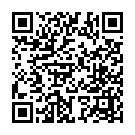 Download directly on your phone by scanning this QR code
Download directly on your phone by scanning this QR code