SugarSync android apk free download

 Name - SugarSync
Name - SugarSyncCategory - productivity
Resolution - multi
Type - Android 1.5 Cupcake
Size - 1164 KB
Rating - 2/5 from 70 ratings
| Rate this app: | |
| 2072 downloads | |
Description:
Ver 3.4, for android 1.5 and up
SugarSync "is by far the best solution I have tested to replicating and synchronizing your files across multiple computers. It really works." – Walt Mossberg, Wall Street Journal
"Using SugarSync to manage your files is a lifesaver and I think it is the only sane way to edit documents on the go" – John Biggs, TechCrunch
"SugarSync is so good, it gets a rating of 5 out of 5!" – Mark Gibbs, Network World
Have you ever been away from home or the office and realized you need a file that is on your computer? SugarSync puts ALL of your data from all of your computers right at your fingertips…anytime, anywhere from your Android device. With SugarSync, it is dead simple to sync and share your files online, giving you easy access to everything directly from your Android device. If you like Dropbox, iCloud, or Carbonite, you’ll love SugarSync.
This app also works great for photo lovers. Backing up new photos taken couldn’t be any simpler. Just take a picture using your device’s camera. Period. Behind the scenes, SugarSync will detect the new photo, back it up to the cloud, and sync it to your computers in your Mobile Photos folder. No thinking, wires, or emails to yourself. It just works. This feature now works for videos!
Using this app, you can:
* Get anytime, anywhere access to all of your files, photos, and music
* Instantly back up and sync photos and videos taken using the device’s camera to your computers (no wires needed!)
* Share any file or folder from your computers, even if it’s huge
* Stream your entire music collection, even while you use other apps
* Download files or entire folders for fast, offline viewing
* Make changes to files on your computer, SugarSync automatically syncs it to your computers
* And much more!
If you don’t have an account, you can sign up from the app and get 5 GB of free online storage.
To get real-time access to files from your computers, don’t forget to install the free SugarSync application on your PC or Mac. For more information, visit www.sugarsync.com.
Ver 3.4, for android 1.5 and up
SugarSync "is by far the best solution I have tested to replicating and synchronizing your files across multiple computers. It really works." – Walt Mossberg, Wall Street Journal
"Using SugarSync to manage your files is a lifesaver and I think it is the only sane way to edit documents on the go" – John Biggs, TechCrunch
"SugarSync is so good, it gets a rating of 5 out of 5!" – Mark Gibbs, Network World
Have you ever been away from home or the office and realized you need a file that is on your computer? SugarSync puts ALL of your data from all of your computers right at your fingertips…anytime, anywhere from your Android device. With SugarSync, it is dead simple to sync and share your files online, giving you easy access to everything directly from your Android device. If you like Dropbox, iCloud, or Carbonite, you’ll love SugarSync.
This app also works great for photo lovers. Backing up new photos taken couldn’t be any simpler. Just take a picture using your device’s camera. Period. Behind the scenes, SugarSync will detect the new photo, back it up to the cloud, and sync it to your computers in your Mobile Photos folder. No thinking, wires, or emails to yourself. It just works. This feature now works for videos!
Using this app, you can:
* Get anytime, anywhere access to all of your files, photos, and music
* Instantly back up and sync photos and videos taken using the device’s camera to your computers (no wires needed!)
* Share any file or folder from your computers, even if it’s huge
* Stream your entire music collection, even while you use other apps
* Download files or entire folders for fast, offline viewing
* Make changes to files on your computer, SugarSync automatically syncs it to your computers
* And much more!
If you don’t have an account, you can sign up from the app and get 5 GB of free online storage.
To get real-time access to files from your computers, don’t forget to install the free SugarSync application on your PC or Mac. For more information, visit www.sugarsync.com.

 Choose mobile
Choose mobile Login
Login Signup
Signup







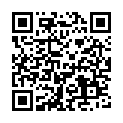 Download directly on your phone by scanning this QR code
Download directly on your phone by scanning this QR code