ScanBizCards Biz Card Reader android apk free download

 Name - ScanBizCards Biz Card Reader
Name - ScanBizCards Biz Card ReaderCategory - business
Resolution - multi
Type - Android 2.0.1 Eclair
Size - 6702 KB
Rating - 2/5 from 70 ratings
| Rate this app: | |
| 1502 downloads | |
Description:
Ver 1.0.42, for Android OS 2.0.1 and up
Scan business cards in seconds and add to the address book in 4 easy steps!
The only business card reader offering BOTH the choice to scan cards in seconds right on your phone - or submit instead for 100% accurate manual transcription!
The only business card reader with cloud backup & sync across multiple Android and iOS devices + web-based access to cards from any browser.
Just added: direct export to Salesforce.com and Jigsaw.
ScanBizCards can now also be used to upload images of multiple cards from a flatbed scanner to the web interface for scanning online - all synchronized with the app on iOS and Android devices!
Winner of the 2011 MOBI Awards Best OCR and Camera Application! [September 21 2011]
Selected as a 2011 Appy Awards finalist [February 2011]
Featured on ABC TV! [See scanbizcards.com/videos]
"Bringing order to the chaos of a business card collection" [New York Times]
Scan business cards in seconds right on your phone in 4 easy steps:
1. Snap or import a photo
2. Scan (text orientation is automatically detected)
3. Review and edit results side-by-side with the card image
4. Add to the address book as a new contact or merge with existing
No other business card reader supports more languages. ScanBizCards Business Card Reader supports the following 22 scanning languages: Czech, Danish, English, German, Greek, Finnish, French, Hungarian, Italian, Lithuanian, Dutch, Norwegian, Polish, Portuguese, Romanian, Russian, Slovakian, Spanish, Serbian, Swedish, Turkish, Vietnamese
### Additional features ###
1. Side-by-side image + text editing of scan results
2. Define custom fields
3. Add notes
4. NEW: option to submit cards for human transcription for 100% accuracy [cost: $0.18/card]
5. Quick Intro email to provide the new contact with your own contact information
6. Option to select from all available address books
7. Option to create new contact or merge with an existing contact
8. Digital card holder with custom folders
9. 3D cover flow viewing of cards
10. Search all cards for specified text
11. Function to forward cards (text + image + VCard)
12. Creating a new contact from clipboard text (such as email signatures)
13. Automatic detection of text orientation
14. Support for flipping images on devices with front-facing cameras
15. Double-sided cards support
16. NEW: Export to Salesforce.com as new lead
17. Send LinkedIn invite in one click
18. Export to Data.com (Jigsaw)
### Web Sync Features ###
[Requires subscription]
19. Back up every card to the cloud
20. Web-based management app to access your cards from any browser
21. Keep multiple devices in sync with all your scanned cards
22. Export to Excel CSV
23. Save directly to Outlook / Mac Address book on desktop
24. View all your cards on a map of the World (web)
Please check www.scanbizcards.com for the entire set of features.
Email us with any question at [email protected]!
Limitations of the free version:
- Saves up to two business cards per week to the address book (you can scan as many cards as you like! the limit is only when you add to the phone's address book)
- Only allows the creating of one custom folder
- Scanning from clipboard text (email signatures) is only available in the Premium version
- Export to Salesforce.com is only available in the Premium version
- Sending LinkedIn invites is only avalable in the Premium version
To upgrade to the full version just touch the upgrade button on the main screen of the app.
Ver 1.0.42, for Android OS 2.0.1 and up
Scan business cards in seconds and add to the address book in 4 easy steps!
The only business card reader offering BOTH the choice to scan cards in seconds right on your phone - or submit instead for 100% accurate manual transcription!
The only business card reader with cloud backup & sync across multiple Android and iOS devices + web-based access to cards from any browser.
Just added: direct export to Salesforce.com and Jigsaw.
ScanBizCards can now also be used to upload images of multiple cards from a flatbed scanner to the web interface for scanning online - all synchronized with the app on iOS and Android devices!
Winner of the 2011 MOBI Awards Best OCR and Camera Application! [September 21 2011]
Selected as a 2011 Appy Awards finalist [February 2011]
Featured on ABC TV! [See scanbizcards.com/videos]
"Bringing order to the chaos of a business card collection" [New York Times]
Scan business cards in seconds right on your phone in 4 easy steps:
1. Snap or import a photo
2. Scan (text orientation is automatically detected)
3. Review and edit results side-by-side with the card image
4. Add to the address book as a new contact or merge with existing
No other business card reader supports more languages. ScanBizCards Business Card Reader supports the following 22 scanning languages: Czech, Danish, English, German, Greek, Finnish, French, Hungarian, Italian, Lithuanian, Dutch, Norwegian, Polish, Portuguese, Romanian, Russian, Slovakian, Spanish, Serbian, Swedish, Turkish, Vietnamese
### Additional features ###
1. Side-by-side image + text editing of scan results
2. Define custom fields
3. Add notes
4. NEW: option to submit cards for human transcription for 100% accuracy [cost: $0.18/card]
5. Quick Intro email to provide the new contact with your own contact information
6. Option to select from all available address books
7. Option to create new contact or merge with an existing contact
8. Digital card holder with custom folders
9. 3D cover flow viewing of cards
10. Search all cards for specified text
11. Function to forward cards (text + image + VCard)
12. Creating a new contact from clipboard text (such as email signatures)
13. Automatic detection of text orientation
14. Support for flipping images on devices with front-facing cameras
15. Double-sided cards support
16. NEW: Export to Salesforce.com as new lead
17. Send LinkedIn invite in one click
18. Export to Data.com (Jigsaw)
### Web Sync Features ###
[Requires subscription]
19. Back up every card to the cloud
20. Web-based management app to access your cards from any browser
21. Keep multiple devices in sync with all your scanned cards
22. Export to Excel CSV
23. Save directly to Outlook / Mac Address book on desktop
24. View all your cards on a map of the World (web)
Please check www.scanbizcards.com for the entire set of features.
Email us with any question at [email protected]!
Limitations of the free version:
- Saves up to two business cards per week to the address book (you can scan as many cards as you like! the limit is only when you add to the phone's address book)
- Only allows the creating of one custom folder
- Scanning from clipboard text (email signatures) is only available in the Premium version
- Export to Salesforce.com is only available in the Premium version
- Sending LinkedIn invites is only avalable in the Premium version
To upgrade to the full version just touch the upgrade button on the main screen of the app.

 Choose mobile
Choose mobile Login
Login Signup
Signup







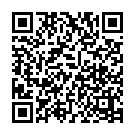 Download directly on your phone by scanning this QR code
Download directly on your phone by scanning this QR code