PocketCloud Remote RDP VNC android apk free download

 Name - PocketCloud Remote RDP VNC
Name - PocketCloud Remote RDP VNCCategory - business
Resolution - multi
Type - Android 2.1 Eclair
Size - 4511 KB
Rating - 2/5 from 70 ratings
| Rate this app: | |
| 2418 downloads | |
Description:
Ver 1.2.173, for Android OS 2.1 and up
Remote desktop access to Windows and Mac OS from your Android device.
Access files and run applications on remote Windows or Mac computers from anywhere on the planet.
With Wyse Technology’s business-class remote access and virtualization experience, you’ll enjoy unsurpassed connectivity options, security and reliability, and fast performance not only on WiFi but on 3G/4G networks too! This experience in doing things remotely, in the cloud, and allowing users to access crucial data on the go is why PCWorld named PocketCloud the best mobile cloud app for Android tablets.
So leave your laptop behind and don’t be concerned with copying files you need from your desktop. Access them all with PocketCloud—make an important presentation, grab a forgotten report, help a friend with a computer problem, or edit and email a spreadsheet while traveling as light as possible.
Two Easy Setup Options:
I) Auto Discovery (Recommended): Hassle-free access to your desktops with minimal setup and no technical know-how. Simply install PocketCloud on your Android device and follow the simple step-by-step instructions.
II) Advanced Setup: PocketCloud can also connect directly to machines running RDP or VNC. Simply enter the IP address or hostname to connect.
PocketCloud standard features:
- Android 3.0 (Honeycomb) tablet support
- Three connection options:
- RDP (Remote Desktop Protocol)
- VNC (Virtual Network Computing)
- Auto Discovery (through your Google account)
- Intuitive User Interface
- Multitasking
- Touch Pointer: high accuracy screen control
- Keyboard auto-activation
- Custom keyboards with shortcuts
- Limited to 1 computer
Upgrade to PocketCloud Pro to add:
- Connect to multiple computers
- RDP 256-bit NLA/TLS encryption
- Auto-fit and extended resolutions for RDP
- VMWare View support
- 3rd party app integration (URL scheme)
- RDP File Redirection
- Microsoft RD Gateway
REVIEWS
“Light-years ahead of the other free offerings! It's fast, has great scroll/screen control. Using with REALVNC and loving it on Droid 2.†Michael
“This app is awesome. Ridiculously easy to set up. The pointer they came up with is great and it runs flawlessly on my EVO.†Andre
“Easy to set up and use. Minimal lag, its nice to be able to access my home pc from anywhere. HTC Incredible†dan
“Perfect app. Ample help files. Stable. I use it to admin my remotely hosted servers at multiple locations. Thanks for a good app.†Johan
“Its free. Doesent need to work over wifi. What more could you ask? Brilliant app. DX†Kasey
"I like the interface and mouse control better than logmein." Dexter
Visit our Support Center to view the PocketCloud knowledge base and community forum, or submit a question: http://pocketcloudsupport.wyse.com
keywords: vnc, rdp, remote desktop, remote access, remote control, terminal server, vdi, microsoft office, windows desktop, rdc, gotomypc, virtual desktop
Ver 1.2.173, for Android OS 2.1 and up
Remote desktop access to Windows and Mac OS from your Android device.
Access files and run applications on remote Windows or Mac computers from anywhere on the planet.
With Wyse Technology’s business-class remote access and virtualization experience, you’ll enjoy unsurpassed connectivity options, security and reliability, and fast performance not only on WiFi but on 3G/4G networks too! This experience in doing things remotely, in the cloud, and allowing users to access crucial data on the go is why PCWorld named PocketCloud the best mobile cloud app for Android tablets.
So leave your laptop behind and don’t be concerned with copying files you need from your desktop. Access them all with PocketCloud—make an important presentation, grab a forgotten report, help a friend with a computer problem, or edit and email a spreadsheet while traveling as light as possible.
Two Easy Setup Options:
I) Auto Discovery (Recommended): Hassle-free access to your desktops with minimal setup and no technical know-how. Simply install PocketCloud on your Android device and follow the simple step-by-step instructions.
II) Advanced Setup: PocketCloud can also connect directly to machines running RDP or VNC. Simply enter the IP address or hostname to connect.
PocketCloud standard features:
- Android 3.0 (Honeycomb) tablet support
- Three connection options:
- RDP (Remote Desktop Protocol)
- VNC (Virtual Network Computing)
- Auto Discovery (through your Google account)
- Intuitive User Interface
- Multitasking
- Touch Pointer: high accuracy screen control
- Keyboard auto-activation
- Custom keyboards with shortcuts
- Limited to 1 computer
Upgrade to PocketCloud Pro to add:
- Connect to multiple computers
- RDP 256-bit NLA/TLS encryption
- Auto-fit and extended resolutions for RDP
- VMWare View support
- 3rd party app integration (URL scheme)
- RDP File Redirection
- Microsoft RD Gateway
REVIEWS
“Light-years ahead of the other free offerings! It's fast, has great scroll/screen control. Using with REALVNC and loving it on Droid 2.†Michael
“This app is awesome. Ridiculously easy to set up. The pointer they came up with is great and it runs flawlessly on my EVO.†Andre
“Easy to set up and use. Minimal lag, its nice to be able to access my home pc from anywhere. HTC Incredible†dan
“Perfect app. Ample help files. Stable. I use it to admin my remotely hosted servers at multiple locations. Thanks for a good app.†Johan
“Its free. Doesent need to work over wifi. What more could you ask? Brilliant app. DX†Kasey
"I like the interface and mouse control better than logmein." Dexter
Visit our Support Center to view the PocketCloud knowledge base and community forum, or submit a question: http://pocketcloudsupport.wyse.com
keywords: vnc, rdp, remote desktop, remote access, remote control, terminal server, vdi, microsoft office, windows desktop, rdc, gotomypc, virtual desktop

 Choose mobile
Choose mobile Login
Login Signup
Signup







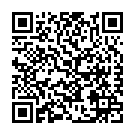 Download directly on your phone by scanning this QR code
Download directly on your phone by scanning this QR code