OTA RootKeeper android apk free download

 Name - OTA RootKeeper
Name - OTA RootKeeperCategory - toolsutilities
Resolution - multi
Type - Android 1.5 Cupcake
Size - 103 KB
Rating - 2/5 from 70 ratings
| Rate this app: | |
| 48197 downloads | |
Description:
ANDROID:
1.5 and up
"Free tool trying to protect root across manufacturer's OTA updates.
Also serves as temporary un-root (see statement)
Distributed as free of charge - no warranty. Open Source license: WTFPL.
Alternative download link: http://dl.project-voodoo.org/apps/VoodooOTARootKeeper.apk
This application makes a backup or a protected backup of your device's root.
This device must already be rooted: OTA RootKeeper doesn't have the ability to root devices.
If several conditions are matched, OTA RootKeeper will make root survive OTAs and... pretty much well anything :) ? except /system partition formatting.
Requirement:
- /system partition as Ext2, Ext3 or Ext4
- Upgrades not formatting or overwriting completely the /system partition.
Typical systems where its perfectly effective:
- Nexus S
- Galaxy Nexus
- Every Honeycomb tablet
Typical system where the protection won't work:
- HTC Desire
- Samsung Galaxy Spica
- Samsung Galaxy S / SII
The application doesn't support original Superuser and not SuperSU for a very simple reason. The same feature OTA protection feature is already present in SuperSU.
In most case, only manufacturer's original recovery is able to install OTAs. It should not interfere with OTA update process itself.
A bonus feature is present, allowing you to un-root your device while keeping a su backup.
This way you can naively hide root until you choose to restore it via without further complications.
This nifty feature work on every rooted device."
ANDROID:
1.5 and up
"Free tool trying to protect root across manufacturer's OTA updates.
Also serves as temporary un-root (see statement)
Distributed as free of charge - no warranty. Open Source license: WTFPL.
Alternative download link: http://dl.project-voodoo.org/apps/VoodooOTARootKeeper.apk
This application makes a backup or a protected backup of your device's root.
This device must already be rooted: OTA RootKeeper doesn't have the ability to root devices.
If several conditions are matched, OTA RootKeeper will make root survive OTAs and... pretty much well anything :) ? except /system partition formatting.
Requirement:
- /system partition as Ext2, Ext3 or Ext4
- Upgrades not formatting or overwriting completely the /system partition.
Typical systems where its perfectly effective:
- Nexus S
- Galaxy Nexus
- Every Honeycomb tablet
Typical system where the protection won't work:
- HTC Desire
- Samsung Galaxy Spica
- Samsung Galaxy S / SII
The application doesn't support original Superuser and not SuperSU for a very simple reason. The same feature OTA protection feature is already present in SuperSU.
In most case, only manufacturer's original recovery is able to install OTAs. It should not interfere with OTA update process itself.
A bonus feature is present, allowing you to un-root your device while keeping a su backup.
This way you can naively hide root until you choose to restore it via without further complications.
This nifty feature work on every rooted device."

 Choose mobile
Choose mobile Login
Login Signup
Signup







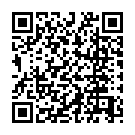 Download directly on your phone by scanning this QR code
Download directly on your phone by scanning this QR code