NetQin Mobile Manager android apk free download

 Name - NetQin Mobile Manager
Name - NetQin Mobile ManagerCategory - systemtools
Resolution - multi
Type - Android 2.0 Eclair
Size - 1338 KB
Rating - 2/5 from 77 ratings
| Rate this app: | |
| 2444 downloads | |
Description:
Ver v3.2, for Android
NetQin Mobile Manager is designed to keep users in control of their phone, with a private space within the phone, and also to protect the users from distraction on the road.
The application features a call manager including a black list, a cross-platform backup plan for contacts in case they are lost or need to be transferred to a new device, a hidden area in the phone for privacy, and a safe driving option.
Call Manager
The call manager features a black list by default in the program.
By adding unwanted callers into the black list, unwanted harassing calls will be automatically rejected by the system.
Along with the black list is an option to completely reject calls from unknown numbers.
Upon changing settings, the user can choose to reject calls from the black list and/or unknown number, or to not reject any calls.
Backup Contacts
Backup and restore contacts to an SD card or to our server.
This allows users to retrieve their complete contact list to the same or a different device, making sure the loss of a device does not equate to the lost of precious contacts.
This feature also to eases the process of upgrading to a new phone, as it is available cross-platform to Android and Symbian devices.
Private Space
Private Space allows users to have a hidden area in the phone to keep private contacts, and private call logs and messages from the aforementioned contacts.
This area of the phone can be hidden, with a "hidden doorway" to get in.
This ultimately makes this a real "Private Space" in phone that can't be accessed unless you know how to, keeping ultimate privacy for the end users.
Safe Driving
This is designed to keep the user from being distracted from the road while driving.
A speed sensor in the device detects when it reaches a preset speed, and upon reaching this, Safe Driving mode will be automatically activated.
Safe Driving will automatically reject calls by sending out an automatic response text message or completely ignoring it, as preset by the user
Ver v3.2, for Android
NetQin Mobile Manager is designed to keep users in control of their phone, with a private space within the phone, and also to protect the users from distraction on the road.
The application features a call manager including a black list, a cross-platform backup plan for contacts in case they are lost or need to be transferred to a new device, a hidden area in the phone for privacy, and a safe driving option.
Call Manager
The call manager features a black list by default in the program.
By adding unwanted callers into the black list, unwanted harassing calls will be automatically rejected by the system.
Along with the black list is an option to completely reject calls from unknown numbers.
Upon changing settings, the user can choose to reject calls from the black list and/or unknown number, or to not reject any calls.
Backup Contacts
Backup and restore contacts to an SD card or to our server.
This allows users to retrieve their complete contact list to the same or a different device, making sure the loss of a device does not equate to the lost of precious contacts.
This feature also to eases the process of upgrading to a new phone, as it is available cross-platform to Android and Symbian devices.
Private Space
Private Space allows users to have a hidden area in the phone to keep private contacts, and private call logs and messages from the aforementioned contacts.
This area of the phone can be hidden, with a "hidden doorway" to get in.
This ultimately makes this a real "Private Space" in phone that can't be accessed unless you know how to, keeping ultimate privacy for the end users.
Safe Driving
This is designed to keep the user from being distracted from the road while driving.
A speed sensor in the device detects when it reaches a preset speed, and upon reaching this, Safe Driving mode will be automatically activated.
Safe Driving will automatically reject calls by sending out an automatic response text message or completely ignoring it, as preset by the user

 Choose mobile
Choose mobile Login
Login Signup
Signup







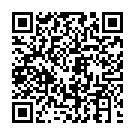 Download directly on your phone by scanning this QR code
Download directly on your phone by scanning this QR code