My Paints android apk free download

 Name - My Paints
Name - My PaintsCategory - entertainment
Resolution - multi
Type - Android 1.5 Cupcake
Size - 311 KB
Rating - 2/5 from 70 ratings
| Rate this app: | |
| 1578 downloads | |
Description:
ANDROID:
1.5 and up
"Let's draw!
Get an ad-free painting tool for free!
""My Paints"" supports all common versions of Android OS and screen sizes.
Enjoy with ""My paints"" on your phone and tablet!
Main benefits:
* It's free;
* Contains no ads, no spyware;
* Tools including various brushes, eraser, filler, color picker (with the support of alpha-channel).
* The application supports the most types of Android phones and tablets;
* ""My paints"" saves edited photos and new pictures into SD-card;
* You can load pictures and photos from the gallery;
* Kids mode included (random color changing);
* The sharing feature is added: you can share your artwork with your friens in Google+, Facebook, Picasa, DropBox, Facebook, Gmail, etc; via MMS, e-mail, Bluetooth (firstly you may need to install these apps).
* You can continue to edit your last unsaved artwork next day after new start of the app;
* Undo/Redo features are included;
History:
v.1.0 First release
v.1.1 Brushes (simple line, embossed line, blured line, neon line), Filler, Eraser, Saving to SD-card, Sharing with Google , Facebook, Picasa, MMS, e-mail, etc
v.1.2 New brushes: Rainbow, Rectangle, Oval, Circle, Direct Line, Small circles, Small rectangles, Stars, Filled oval, Filled rectangle, Snowflake. You can change brush size.
v.1.3 - New brushes: hearts, flowers, smiles, mirrored lines (by X and Y axes); Bonus feature: image loading/photo editing. Kids mode: random color changing.
v.1.4 New brushes: arrow, triangle, quadrate; Undo/redo mode.
v.1.5 New brushes: 2 new arrows; minor bug fixed.
v.1.6 New design (icons, color picker, menu at the top of screen), improved UI; some bug fixed.
v.1.7 Customizable background; lockable menu.
This app has been tested on LG Optimus One P-500, Samsung Galaxy Ace, Acer Picasso, Xperia, Kindle Fire and other devices."
ANDROID:
1.5 and up
"Let's draw!
Get an ad-free painting tool for free!
""My Paints"" supports all common versions of Android OS and screen sizes.
Enjoy with ""My paints"" on your phone and tablet!
Main benefits:
* It's free;
* Contains no ads, no spyware;
* Tools including various brushes, eraser, filler, color picker (with the support of alpha-channel).
* The application supports the most types of Android phones and tablets;
* ""My paints"" saves edited photos and new pictures into SD-card;
* You can load pictures and photos from the gallery;
* Kids mode included (random color changing);
* The sharing feature is added: you can share your artwork with your friens in Google+, Facebook, Picasa, DropBox, Facebook, Gmail, etc; via MMS, e-mail, Bluetooth (firstly you may need to install these apps).
* You can continue to edit your last unsaved artwork next day after new start of the app;
* Undo/Redo features are included;
History:
v.1.0 First release
v.1.1 Brushes (simple line, embossed line, blured line, neon line), Filler, Eraser, Saving to SD-card, Sharing with Google , Facebook, Picasa, MMS, e-mail, etc
v.1.2 New brushes: Rainbow, Rectangle, Oval, Circle, Direct Line, Small circles, Small rectangles, Stars, Filled oval, Filled rectangle, Snowflake. You can change brush size.
v.1.3 - New brushes: hearts, flowers, smiles, mirrored lines (by X and Y axes); Bonus feature: image loading/photo editing. Kids mode: random color changing.
v.1.4 New brushes: arrow, triangle, quadrate; Undo/redo mode.
v.1.5 New brushes: 2 new arrows; minor bug fixed.
v.1.6 New design (icons, color picker, menu at the top of screen), improved UI; some bug fixed.
v.1.7 Customizable background; lockable menu.
This app has been tested on LG Optimus One P-500, Samsung Galaxy Ace, Acer Picasso, Xperia, Kindle Fire and other devices."

 Choose mobile
Choose mobile Login
Login Signup
Signup







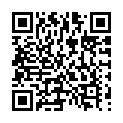 Download directly on your phone by scanning this QR code
Download directly on your phone by scanning this QR code