My Apps Manager Free android apk free download

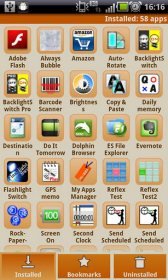 Name - My Apps Manager Free
Name - My Apps Manager FreeCategory - business
Resolution - multi
Type - Android 2.1 Eclair
Size - 407 KB
Rating - 2/5 from 73 ratings
| Rate this app: | |
| 2421 downloads | |
Description:
Ver 1.1.0, for Android OS 2.1 and up
My Apps Manager Free
Application to manage application
☆Can choose Display method for App list.
☆Bookmark the apps of interest.
☆Uninstalled apps are saved.
☆Introduce a friend about apps.
You can use these features together.
☆Can choose Display method for App list.
Show other than the pre-installed apps.
Can start the app by tapping the Apps,
Long-click to access the menu, such as uninstall.
Can choose display method a grid view (4 columns / 5 columns) or list view.
☆Bookmark the apps of interest.
Can bookmark the android market app.
The method is similar to Internet bookmarks.
This bookmark can access the market with one touch,
You can also sort bookmarks by application name or date.
☆Uninstalled apps are saved.
Uninstall apps are automatically recorded.
Like the bookmark, can access the market with one touch,
You can also sort by application name or date.
☆Introduce a friend about apps.
The app is easy to introduce.
There are many methods described below.
a) Mail
b) QR code
c) Twitter
d) Copy the URL
The above method,
* Installed apps
* Bookmarks
* Uninstalled apps
All can be used.
[How to Bookmark]
1) Find the app in the Android market.
2) Push button in the upper right corner of the screen.
Or, in the middle of the screen, "Share this application" tap.
3) "My Apps Manager" choose.
4) "Bookmark" is completed by pressing the button.
[There is also a paid version]
Paid version adds the following features.
a) Startup screen can be selected.
b) Status bar icon to launch the app.
c) Ad-free.
There are other apps -> https://market.android.com/developer?pub=in-trinity
YouTube -> http://www.youtube.com/user/intriandroid
Twitter -> http://twitter.com/#!/In_Trinity
Facebook -> http://on.fb.me/vDUVnp
Ver 1.1.0, for Android OS 2.1 and up
My Apps Manager Free
Application to manage application
☆Can choose Display method for App list.
☆Bookmark the apps of interest.
☆Uninstalled apps are saved.
☆Introduce a friend about apps.
You can use these features together.
☆Can choose Display method for App list.
Show other than the pre-installed apps.
Can start the app by tapping the Apps,
Long-click to access the menu, such as uninstall.
Can choose display method a grid view (4 columns / 5 columns) or list view.
☆Bookmark the apps of interest.
Can bookmark the android market app.
The method is similar to Internet bookmarks.
This bookmark can access the market with one touch,
You can also sort bookmarks by application name or date.
☆Uninstalled apps are saved.
Uninstall apps are automatically recorded.
Like the bookmark, can access the market with one touch,
You can also sort by application name or date.
☆Introduce a friend about apps.
The app is easy to introduce.
There are many methods described below.
a) Mail
b) QR code
c) Twitter
d) Copy the URL
The above method,
* Installed apps
* Bookmarks
* Uninstalled apps
All can be used.
[How to Bookmark]
1) Find the app in the Android market.
2) Push button in the upper right corner of the screen.
Or, in the middle of the screen, "Share this application" tap.
3) "My Apps Manager" choose.
4) "Bookmark" is completed by pressing the button.
[There is also a paid version]
Paid version adds the following features.
a) Startup screen can be selected.
b) Status bar icon to launch the app.
c) Ad-free.
There are other apps -> https://market.android.com/developer?pub=in-trinity
YouTube -> http://www.youtube.com/user/intriandroid
Twitter -> http://twitter.com/#!/In_Trinity
Facebook -> http://on.fb.me/vDUVnp

 Choose mobile
Choose mobile Login
Login Signup
Signup







 Download directly on your phone by scanning this QR code
Download directly on your phone by scanning this QR code