Imunisasi android apk free download

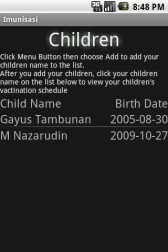 Name - Imunisasi
Name - ImunisasiCategory - medical
Resolution - multi
Type - Android 1.6 Donut
Size - 197 KB
Rating - 2/5 from 70 ratings
| Rate this app: | |
| 1849 downloads | |
Description:
Ver 1.3, for Android OS 1.6 and up
Imunisasi is an application to manage your children's immunization schedule.
After you input your child name and birth of date the application will automatically generate the immunization schedule for your child.
You can input when your child take immunization by cliking on the schedule.
So you have a data for your child's immunization
How to use:
1. Input your children name and birth of date by choosing Children Menu
2. In Children page, click the menu button on your hand phone and choose Add then follow the instruction
3. Click your children name and you will see the immunization schedule, edit when immunization taken place and pick a photo for your children avatar.
4. Long click on Avatar picture will browse to your image galery
5. Click on Avatar picture will take a snap shoot from your hand phone camera
Next Features:
1. Give you an Alert one day before your child immunization schedule.
2. Backup your children immunization data to text
SUPPORT INFORMATION
"Imunisasi" is developed by Plugie.
Email: [email protected]
Website: http://android.plugie.com
Some pictures or anything else maybe captured from other web site and will be owned by their respective owner.
If you are the owner of any material that used by this application and want your material to be excluded in this application please contact us.
Ver 1.3, for Android OS 1.6 and up
Imunisasi is an application to manage your children's immunization schedule.
After you input your child name and birth of date the application will automatically generate the immunization schedule for your child.
You can input when your child take immunization by cliking on the schedule.
So you have a data for your child's immunization
How to use:
1. Input your children name and birth of date by choosing Children Menu
2. In Children page, click the menu button on your hand phone and choose Add then follow the instruction
3. Click your children name and you will see the immunization schedule, edit when immunization taken place and pick a photo for your children avatar.
4. Long click on Avatar picture will browse to your image galery
5. Click on Avatar picture will take a snap shoot from your hand phone camera
Next Features:
1. Give you an Alert one day before your child immunization schedule.
2. Backup your children immunization data to text
SUPPORT INFORMATION
"Imunisasi" is developed by Plugie.
Email: [email protected]
Website: http://android.plugie.com
Some pictures or anything else maybe captured from other web site and will be owned by their respective owner.
If you are the owner of any material that used by this application and want your material to be excluded in this application please contact us.

 Choose mobile
Choose mobile Login
Login Signup
Signup







 Download directly on your phone by scanning this QR code
Download directly on your phone by scanning this QR code