GOSMS Pro Frog Get Theme android apk free download

 Name - GOSMS Pro Frog Get Theme
Name - GOSMS Pro Frog Get ThemeCategory - communication
Resolution - multi
Type - Android 1.6 Donut
Size - 538 KB
Rating - 2/5 from 70 ratings
| Rate this app: | |
| 1615 downloads | |
Description:
Android 1.6 and up
A Frog Getjar Theme designed by GO SMS Dev Team.
Frog is Theme designed by GO SMS Dev Team.
This is a premium theme but free to download. After you download and apply the theme, you can either pay using Google Checkout or get it FREE using Getjar Gold. Getjar gives you free Gold coins for downloading and trying some free apps that it recommends for you. In short, you can get this theme for completely FREE by downloading a few apps.
How to get Getjar Gold to purchase and apply this theme:
1. After downloading and installing this theme, open GO SMS.
2. Select the Menu button on your phone -> Theme -> Installed -> choose the theme -> Apply
3. Choose pay with Google Checkout or Free with Getjar Gold.
4. If you choose Getjar Gold, there will be several apps listed. Just download whatever apps you want until you have enough gold to purchase the theme.
5. After purchase, select Installed -> choose the theme -> Apply
Please make sure that you have installed GO SMS Pro V4.52 or above. You can enable the animation by "setting--Appearance setting--Conversation list appearance--Enable animation"
Copyright 2004-2012 3G.cn All Rights Reserved
Android 1.6 and up
A Frog Getjar Theme designed by GO SMS Dev Team.
Frog is Theme designed by GO SMS Dev Team.
This is a premium theme but free to download. After you download and apply the theme, you can either pay using Google Checkout or get it FREE using Getjar Gold. Getjar gives you free Gold coins for downloading and trying some free apps that it recommends for you. In short, you can get this theme for completely FREE by downloading a few apps.
How to get Getjar Gold to purchase and apply this theme:
1. After downloading and installing this theme, open GO SMS.
2. Select the Menu button on your phone -> Theme -> Installed -> choose the theme -> Apply
3. Choose pay with Google Checkout or Free with Getjar Gold.
4. If you choose Getjar Gold, there will be several apps listed. Just download whatever apps you want until you have enough gold to purchase the theme.
5. After purchase, select Installed -> choose the theme -> Apply
Please make sure that you have installed GO SMS Pro V4.52 or above. You can enable the animation by "setting--Appearance setting--Conversation list appearance--Enable animation"
Copyright 2004-2012 3G.cn All Rights Reserved

 Choose mobile
Choose mobile Login
Login Signup
Signup







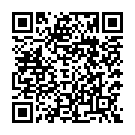 Download directly on your phone by scanning this QR code
Download directly on your phone by scanning this QR code