FunSMS java app free download

 Name - FunSMS
Name - FunSMSCategory - systemtools
Resolution - multi
Type - jar
Size - 506 KB
Rating - 2/5 from 70 ratings
| Rate this app: | |
| 1539 downloads | |
Description:
Ver v2.1, for J2ME
FunSMS SILVER Edition is a free software that will allow you to send around (30 different cool smileys), sound effects such as a Kiss, Colorful Messages, Vibrations and Flashlight effects using ordinary SMS. Your contacts and SMS chats are protected by a Password chosen by you. It makes ordinary SMS more fun than one can imagine. BOTH MESSAGE SENDER AND RECEIVER SHOULD HAVE FUNSMS INSTALLED ON THEIR PHONES IN ORDER TO SEND AND RECEIVE COOL SMS MESSAGES.
Send and Receive SMS messages as in a Chat Session
Add and Remove Secret Contacts
Lock FunSMS with a password so that no one can read your secret messages
Send cool 3D built-in smileys
Send built-in sound effects
Send Dynamic and colorful banners
Vibrate your friends mobile
Flash backlight of your friends mobile
Add, delete and load SMS Chat sessions
Send any Animated GIF available on the web to your friends phone
Send your online pictures to friends and family members
Send online Audio message to your friend
Send online Video message to your friend
Send same message to Multiple recipients
Forward received messages to other recipients
Send long text files to your friends
Send Web content to your friends mobile
Send and Install other Java Applications on your friends mobile phone
To see what it can do, just download it, install it (Allow Autostart and SMS sending during Install) and use "New Message" command to compose a message. When composing a message, use Options menu command "Insert effects" to add smileys, colorful fonts, sounds, vibrations and flashlight effect. Use "SendTo" command to type in your own mobile phone number to see what the software can do. If you like it , tell your friends and family members to install FunSMS too so that you can enjoy sending goodies to each other all day long. Go to Settings menu to Enable and Set your password. Use "Friends" to add new friends and their numbers. These numbers are your secret numbers and shall not appear in your ordinary contact list. Similary use use "Chats" command to save your chats, which again are not visible in your Inbox or Sent Messages. "Clear" command is used to clear the chat session. Use it frequently for optimal performance.
Ver v2.1, for J2ME
FunSMS SILVER Edition is a free software that will allow you to send around (30 different cool smileys), sound effects such as a Kiss, Colorful Messages, Vibrations and Flashlight effects using ordinary SMS. Your contacts and SMS chats are protected by a Password chosen by you. It makes ordinary SMS more fun than one can imagine. BOTH MESSAGE SENDER AND RECEIVER SHOULD HAVE FUNSMS INSTALLED ON THEIR PHONES IN ORDER TO SEND AND RECEIVE COOL SMS MESSAGES.
Send and Receive SMS messages as in a Chat Session
Add and Remove Secret Contacts
Lock FunSMS with a password so that no one can read your secret messages
Send cool 3D built-in smileys
Send built-in sound effects
Send Dynamic and colorful banners
Vibrate your friends mobile
Flash backlight of your friends mobile
Add, delete and load SMS Chat sessions
Send any Animated GIF available on the web to your friends phone
Send your online pictures to friends and family members
Send online Audio message to your friend
Send online Video message to your friend
Send same message to Multiple recipients
Forward received messages to other recipients
Send long text files to your friends
Send Web content to your friends mobile
Send and Install other Java Applications on your friends mobile phone
To see what it can do, just download it, install it (Allow Autostart and SMS sending during Install) and use "New Message" command to compose a message. When composing a message, use Options menu command "Insert effects" to add smileys, colorful fonts, sounds, vibrations and flashlight effect. Use "SendTo" command to type in your own mobile phone number to see what the software can do. If you like it , tell your friends and family members to install FunSMS too so that you can enjoy sending goodies to each other all day long. Go to Settings menu to Enable and Set your password. Use "Friends" to add new friends and their numbers. These numbers are your secret numbers and shall not appear in your ordinary contact list. Similary use use "Chats" command to save your chats, which again are not visible in your Inbox or Sent Messages. "Clear" command is used to clear the chat session. Use it frequently for optimal performance.

 Choose mobile
Choose mobile Login
Login Signup
Signup







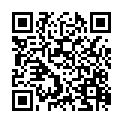 Download directly on your phone by scanning this QR code
Download directly on your phone by scanning this QR code