Expenser android apk free download

 Name - Expenser
Name - ExpenserCategory - finance
Resolution - multi
Type - Android 2.0 Eclair
Size - 313 KB
Rating - 2/5 from 70 ratings
| Rate this app: | |
| 2757 downloads | |
Description:
Ver 1.30, for Android OS 2.1 and up
Expenser is an expense management application. It helps your budget by keeping track of your income and outcome transactions turning you into the financial manager of the household budget.
Main features:
- Easy and light
- Free of charge, no ads
- Reports (money flow reporting by payee/category/date)
- Expense categories with input auto-completion
- Balance can be shown for different periods (click on the balance amount in transaction list to change)
- Custom formats for currency, date, numbers
- Exporting to CSV file
### Feedback and Suggestions ###
Do not hesitate to conact us for requests and comments at:
[email protected]
It's you that shape the future of the application. Based on your feedback so far we have implemented reporting, CSV export.
### Frequently Asked Questions ###
- Where are exported files placed? - Exported files will be saved to the public media (most often it will be the SD card) in a directory named Expenser. Note, that you may need file browser application to locate them or you shall mount the SD card to a computer.
- What is the encoding of exported CSV files? - CSV files are exported in UTF-8 without BOM (Byte order mask). If you use non-Latin scripts, you may need to do custom import in spreadsheet software or define file encoding in some other way.
### Permissions ###
This application requires the following permissions:
- Storage (modify/delete SD card contents) - This permission is required for transactions exporting to the external storage.
Ver 1.30, for Android OS 2.1 and up
Expenser is an expense management application. It helps your budget by keeping track of your income and outcome transactions turning you into the financial manager of the household budget.
Main features:
- Easy and light
- Free of charge, no ads
- Reports (money flow reporting by payee/category/date)
- Expense categories with input auto-completion
- Balance can be shown for different periods (click on the balance amount in transaction list to change)
- Custom formats for currency, date, numbers
- Exporting to CSV file
### Feedback and Suggestions ###
Do not hesitate to conact us for requests and comments at:
[email protected]
It's you that shape the future of the application. Based on your feedback so far we have implemented reporting, CSV export.
### Frequently Asked Questions ###
- Where are exported files placed? - Exported files will be saved to the public media (most often it will be the SD card) in a directory named Expenser. Note, that you may need file browser application to locate them or you shall mount the SD card to a computer.
- What is the encoding of exported CSV files? - CSV files are exported in UTF-8 without BOM (Byte order mask). If you use non-Latin scripts, you may need to do custom import in spreadsheet software or define file encoding in some other way.
### Permissions ###
This application requires the following permissions:
- Storage (modify/delete SD card contents) - This permission is required for transactions exporting to the external storage.

 Choose mobile
Choose mobile Login
Login Signup
Signup







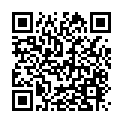 Download directly on your phone by scanning this QR code
Download directly on your phone by scanning this QR code