Expense IT android apk free download

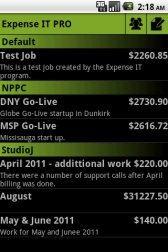 Name - Expense IT
Name - Expense ITCategory - business
Resolution - multi
Type - Android 2.1 Eclair
Size - 2697 KB
Rating - 2/5 from 73 ratings
| Rate this app: | |
| 775 downloads | |
Description:
Ver 3.3.0, for Android OS 2.1 and up
Business Expense Tracking, the Business Man and Woman's best friend.
Business Expense Tracking tool. Expense IT is a great application for Business men and women. Expense IT is tailored to allow for easy expense management, including:
* Managing different clients with features for bill rates, billing increments, etc.
* Creation of jobs and association to clients, expenses, mileage, and time
* Fully functional application without network connections; although, when connected exchange rate data is able to be imported into Expense IT.
* Multinational currency support, including the ability to create and manage custom currencies. Allowing for a preferred currency, unlimited number of currency exchange rates, and currency indication at the expense level. NOTE: Once a preferred currency is selected, to give additional currencies for selection at the expense level REQUIRES the creation of exchange rates for each currency you plan to use within expenses (this is done within the "More" options area.
* Exchange Rate data importing from the internet.
* Expense tracking with payment method, tags, notes, and pictures of receipts (receipt preview included).
* Receipt capture makes use of camera functions such as auto-focus, auto-flash, etc.
* Mileage tracking in both imperial or metric units. Allowing mileage entry via starting and ending odometer readings as well as total distance.
* Time tracking - time can be entered directly by adjusting the hours of the entry, or by starting and stopping a real time clock for the entry. Time entry clocks can be stopped and started as many times as desired, and Expense IT will accurately track the total run time of a time entry. Time tracking also allows additional data to be tracked such as (work orders, categories, etc.)
* Extensive Reporting capabilities such as Job Details, Client Summaries, Year to date reports, etc.
* Collected data is able to be exported in a CSV format for import to other applications such as Excel and Quick Books.
* Reports and exported data are able to be emailed WITHOUT requiring additional fees.
* Ability to view reports from the Android device, sorting the data in a variety of ways.
* Manage reimbursement rates for personal vehicle use.
* Tag Management that allows for creation and deletion of tags for association with Expenses.
* Extensive users guide built into the application, not requiring web access.
* Backup/Restore to/from SD card to ensure that your data doesn't get lost.
Great application for Expense Reporting and tracking trip expenses when traveling for business.
Once upgraded to the professional version of Expense IT, there are no additional fees. Most applications charge hidden fees through the use of their servers for report generation; not Expense IT. With Expense IT, all functionality exists within the downloaded version of the application.
This fully functional release of the application can be tried out for 25 days. If it meets your needs, purchase the professional version (Expense IT PRO) from the market to upgrade this release to the PRO version.
Please email questions and feature requests directly to the developer.
Ver 3.3.0, for Android OS 2.1 and up
Business Expense Tracking, the Business Man and Woman's best friend.
Business Expense Tracking tool. Expense IT is a great application for Business men and women. Expense IT is tailored to allow for easy expense management, including:
* Managing different clients with features for bill rates, billing increments, etc.
* Creation of jobs and association to clients, expenses, mileage, and time
* Fully functional application without network connections; although, when connected exchange rate data is able to be imported into Expense IT.
* Multinational currency support, including the ability to create and manage custom currencies. Allowing for a preferred currency, unlimited number of currency exchange rates, and currency indication at the expense level. NOTE: Once a preferred currency is selected, to give additional currencies for selection at the expense level REQUIRES the creation of exchange rates for each currency you plan to use within expenses (this is done within the "More" options area.
* Exchange Rate data importing from the internet.
* Expense tracking with payment method, tags, notes, and pictures of receipts (receipt preview included).
* Receipt capture makes use of camera functions such as auto-focus, auto-flash, etc.
* Mileage tracking in both imperial or metric units. Allowing mileage entry via starting and ending odometer readings as well as total distance.
* Time tracking - time can be entered directly by adjusting the hours of the entry, or by starting and stopping a real time clock for the entry. Time entry clocks can be stopped and started as many times as desired, and Expense IT will accurately track the total run time of a time entry. Time tracking also allows additional data to be tracked such as (work orders, categories, etc.)
* Extensive Reporting capabilities such as Job Details, Client Summaries, Year to date reports, etc.
* Collected data is able to be exported in a CSV format for import to other applications such as Excel and Quick Books.
* Reports and exported data are able to be emailed WITHOUT requiring additional fees.
* Ability to view reports from the Android device, sorting the data in a variety of ways.
* Manage reimbursement rates for personal vehicle use.
* Tag Management that allows for creation and deletion of tags for association with Expenses.
* Extensive users guide built into the application, not requiring web access.
* Backup/Restore to/from SD card to ensure that your data doesn't get lost.
Great application for Expense Reporting and tracking trip expenses when traveling for business.
Once upgraded to the professional version of Expense IT, there are no additional fees. Most applications charge hidden fees through the use of their servers for report generation; not Expense IT. With Expense IT, all functionality exists within the downloaded version of the application.
This fully functional release of the application can be tried out for 25 days. If it meets your needs, purchase the professional version (Expense IT PRO) from the market to upgrade this release to the PRO version.
Please email questions and feature requests directly to the developer.

 Choose mobile
Choose mobile Login
Login Signup
Signup







 Download directly on your phone by scanning this QR code
Download directly on your phone by scanning this QR code