Espier Screen Locker iOS7 android apk free download

 Name - Espier Screen Locker iOS7
Name - Espier Screen Locker iOS7Category - systemtools
Resolution - multi
Type - Android 2.2 Froyo
Size - 1211 KB
Rating - 2/5 from 77 ratings
| Rate this app: | |
| 3979 downloads | |
Description:
v1.0.4 android 2.2 and up
"Espier Screen Locker iOS7 is an iOS7-style lock screen plugin dedicated to Espier Launcher iOS7 (or Espier Launcher). By using Espier Screen Locker iOS7, you can set the simple passcode for your device, and easily browse the latest information from other apps, or quickly activate the camera to capture the beautiful scenery. It can show the unread text messages and other notifications from third-party apps on the locked screen if you use Espier Notification. By using other Espier apps (Espier Launcher iOS7, Espier Notifications iOS7, and Espier Control Center iOS7), your Android device will get a complete “iPhone†which is running iOS7.
MAIN FEATURES
================
1. Simple setup to experience the iOS7-style lock screen.
2. Sliding to unlock and the simple passcode allows you to experience the easy and secure lock screen.
3. The notifications can be showed on the lock screen if you use Espier Notification (or Espier Notifications iOS7).
4. You can quickly activate the camera to capture the beautiful scenery without unlock your devices.
5. Several customization options:
* You can customize the name of your device.
* You can customize the text of ""Slide to unlock"".
* You can customize the name of your operator.
* You can enable and customize the lock/unlock/charging sounds (need to pay for the full-version license).
* You can customize the wallpaper on the lock screen (need to pay for the full-version license).
* You can select a widget (4x1 or 5x1) to show on the lock screen (Since v1.0.1, and need to pay for the full-version license).
6. Unique multi-language support; Install an Espier language package to support the specific language.
7. Genuine validation to prevent use of the maliciously cracked version of this app.
USAGE GUIDELINES
===================
1. Make sure that you have installed Espier Launcher iOS7 v1.0 (or above) or Espier Launcher v3.0 (or above).
2. Download and install this app.
3. In the home screen of Espier Launcher, tap the “Espier Hub†icon, choose “Launcher Plugins†and turn on the plugin.
4. Please set Espier Screen Locker as the default launcher to solve the issue on some Android devices which can be unlocked by pressing HOME key.
5. In order to show the notifications on the lock screen, please install Espier Notifications or Espier Notifications iOS7."
v1.0.4 android 2.2 and up
"Espier Screen Locker iOS7 is an iOS7-style lock screen plugin dedicated to Espier Launcher iOS7 (or Espier Launcher). By using Espier Screen Locker iOS7, you can set the simple passcode for your device, and easily browse the latest information from other apps, or quickly activate the camera to capture the beautiful scenery. It can show the unread text messages and other notifications from third-party apps on the locked screen if you use Espier Notification. By using other Espier apps (Espier Launcher iOS7, Espier Notifications iOS7, and Espier Control Center iOS7), your Android device will get a complete “iPhone†which is running iOS7.
MAIN FEATURES
================
1. Simple setup to experience the iOS7-style lock screen.
2. Sliding to unlock and the simple passcode allows you to experience the easy and secure lock screen.
3. The notifications can be showed on the lock screen if you use Espier Notification (or Espier Notifications iOS7).
4. You can quickly activate the camera to capture the beautiful scenery without unlock your devices.
5. Several customization options:
* You can customize the name of your device.
* You can customize the text of ""Slide to unlock"".
* You can customize the name of your operator.
* You can enable and customize the lock/unlock/charging sounds (need to pay for the full-version license).
* You can customize the wallpaper on the lock screen (need to pay for the full-version license).
* You can select a widget (4x1 or 5x1) to show on the lock screen (Since v1.0.1, and need to pay for the full-version license).
6. Unique multi-language support; Install an Espier language package to support the specific language.
7. Genuine validation to prevent use of the maliciously cracked version of this app.
USAGE GUIDELINES
===================
1. Make sure that you have installed Espier Launcher iOS7 v1.0 (or above) or Espier Launcher v3.0 (or above).
2. Download and install this app.
3. In the home screen of Espier Launcher, tap the “Espier Hub†icon, choose “Launcher Plugins†and turn on the plugin.
4. Please set Espier Screen Locker as the default launcher to solve the issue on some Android devices which can be unlocked by pressing HOME key.
5. In order to show the notifications on the lock screen, please install Espier Notifications or Espier Notifications iOS7."

 Choose mobile
Choose mobile Login
Login Signup
Signup





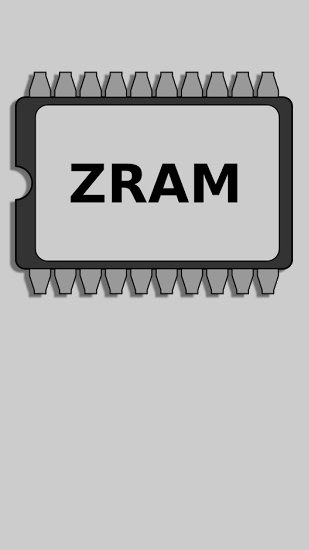

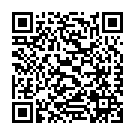 Download directly on your phone by scanning this QR code
Download directly on your phone by scanning this QR code