Enders POS Free android apk free download

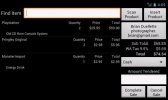 Name - Enders POS Free
Name - Enders POS FreeCategory - business
Resolution - multi
Type - Android 2.1 Eclair
Size - 184 KB
Rating - 2/5 from 70 ratings
| Rate this app: | |
| 3823 downloads | |
Description:
Ver 1.9b, for Android OS 2.1 and up
Enders POS is a line item Point of Sale system ideal for any small retail environment. Unlike a cash register, it does not have predefined buttons for items. By line items you can adjust the name, description, price, department, and barcode for each item. This is a basic system usable for one device. It can not synchronize to another system.
This is the free version of the app. It is supported by ads. Please click on a few of them to support further development. You can also download the Paid version to remove the ads. You will also get the ability to import and export departments and products in CSV format.
It can be used for and not limited to:
* Retail Kiosks
* Farmers Market Vendors
* Craft Fair Vendors
* Flea Market Vendors
* Show Vendors
* Garage Sales
* Sidewalk Sale Vendors
* And many many more...
Features that Enders POS provide are:
* Line Item Inventory Screen
* Departments
* Barcode Scanning. (Scans multiple types)
* Pay with Cash or Square
* Credit/Debit Card integration using Square Up.
* Two tax settings
* Database Backup to SD card.
* Detail Reports
* Discount Line Items.
* History Reporting.
* Customer name and email in sale.
* Sends line items to Square Description.
* (Paid Version Only) Import/Export Category and Inventory Data in CSV format.
* (Paid Version Only) Export History and Summery Reports to CSV file.
You can now discount a line item on the sales screen by long pressing it and selecting adjust price.
Transactions can now be paid by different methods. Cash, Check, Credit Card, Square, or Other. The Square method of payment will only show up in the United States as the Square app can only be used in the US.
Reports can be viewed through a date range. They will describe amount totals by department, tax groups, and tendered type.
The SquareUp Credit Card Integration will move the sale to the Square app. Once payment is complete, you will return to Enders POS with the results. You must register with square to use the Square app.
Barcode scanning uses the ZXing barcode reader.
--------------------------------------------
Quick Start Guide:
To get started quickly, you can insert products to be sold by pressing Insert Product. There you can insert the item Name, Description, Price, and Department. Other options are available by pressing the devices menu key. Reports, Inventory, and Settings.
The Inventory menu will allow you to create the Departments and Products for sell. You may also import and export a file that details the departments and products for quick entry and backup. Press the device's menu key to access this. Long pressing items in this menu will allow you to edit or remove them.
(Paid Version Only) It is recommended to export to get a template of the import file. Choose a name for the file and it will automatically end the file with ".end". It will be in the root directory of your SD card. The CSV format should be Tab separated with no quotes around string text. After importing, restart the program to update the database.
Reports will detail the dollar amounts raised by departments, taxes, and tendered types. You may adjust the date range.
Settings will allow you to adjust tax setting groups, the store name, the String passed to Square App, and database options.
If you long press an item in the sales screen, you will be presented with options to edit the line item. You can adjust the quantity, give a discount to the item, or remove the item.
--------------------------------------------
Please email any support or feature requests to [email protected]. If there is something you do not like about the app, please let me know and we can discuss it.
I will reply as quick as I can. Thank you.
Ver 1.9b, for Android OS 2.1 and up
Enders POS is a line item Point of Sale system ideal for any small retail environment. Unlike a cash register, it does not have predefined buttons for items. By line items you can adjust the name, description, price, department, and barcode for each item. This is a basic system usable for one device. It can not synchronize to another system.
This is the free version of the app. It is supported by ads. Please click on a few of them to support further development. You can also download the Paid version to remove the ads. You will also get the ability to import and export departments and products in CSV format.
It can be used for and not limited to:
* Retail Kiosks
* Farmers Market Vendors
* Craft Fair Vendors
* Flea Market Vendors
* Show Vendors
* Garage Sales
* Sidewalk Sale Vendors
* And many many more...
Features that Enders POS provide are:
* Line Item Inventory Screen
* Departments
* Barcode Scanning. (Scans multiple types)
* Pay with Cash or Square
* Credit/Debit Card integration using Square Up.
* Two tax settings
* Database Backup to SD card.
* Detail Reports
* Discount Line Items.
* History Reporting.
* Customer name and email in sale.
* Sends line items to Square Description.
* (Paid Version Only) Import/Export Category and Inventory Data in CSV format.
* (Paid Version Only) Export History and Summery Reports to CSV file.
You can now discount a line item on the sales screen by long pressing it and selecting adjust price.
Transactions can now be paid by different methods. Cash, Check, Credit Card, Square, or Other. The Square method of payment will only show up in the United States as the Square app can only be used in the US.
Reports can be viewed through a date range. They will describe amount totals by department, tax groups, and tendered type.
The SquareUp Credit Card Integration will move the sale to the Square app. Once payment is complete, you will return to Enders POS with the results. You must register with square to use the Square app.
Barcode scanning uses the ZXing barcode reader.
--------------------------------------------
Quick Start Guide:
To get started quickly, you can insert products to be sold by pressing Insert Product. There you can insert the item Name, Description, Price, and Department. Other options are available by pressing the devices menu key. Reports, Inventory, and Settings.
The Inventory menu will allow you to create the Departments and Products for sell. You may also import and export a file that details the departments and products for quick entry and backup. Press the device's menu key to access this. Long pressing items in this menu will allow you to edit or remove them.
(Paid Version Only) It is recommended to export to get a template of the import file. Choose a name for the file and it will automatically end the file with ".end". It will be in the root directory of your SD card. The CSV format should be Tab separated with no quotes around string text. After importing, restart the program to update the database.
Reports will detail the dollar amounts raised by departments, taxes, and tendered types. You may adjust the date range.
Settings will allow you to adjust tax setting groups, the store name, the String passed to Square App, and database options.
If you long press an item in the sales screen, you will be presented with options to edit the line item. You can adjust the quantity, give a discount to the item, or remove the item.
--------------------------------------------
Please email any support or feature requests to [email protected]. If there is something you do not like about the app, please let me know and we can discuss it.
I will reply as quick as I can. Thank you.

 Choose mobile
Choose mobile Login
Login Signup
Signup







 Download directly on your phone by scanning this QR code
Download directly on your phone by scanning this QR code