Blogger-droid android apk free download

 Name - Blogger-droid
Name - Blogger-droidCategory - social
Resolution - multi
Type - Android 1.5 Cupcake
Size - 241 KB
Rating - 2/5 from 73 ratings
| Rate this app: | |
| 2536 downloads | |
Description:
Ver 2.0.4, for android 1.5 and up
Simple Blogger client.
You can:
-create/view/edit/delete blog posts
-post comments to published blog posts
-upload picture(s) and video(s)
-select size and quality of pictures uploaded
-set publish date/time
-publish as draft
-share pictures, videos, YouTube clips, links etc.
* Ads - Airpush and AdMob
* Blogger-droid signature
* Using Flurry for basic metrics
Client for blogger.com (blogspot.com).
Permission needed/used:
-----------------------
* INTERNET
This permission is obviously needed to be able to publish blog entries and upload media resources
* READ_PHONE_STATE
Needed by the MobFox (advertising network) to access a unique identifier they require to track impressions and conversions for their advertisers. Also needed by Airpush.
* ACCESS_COARSE_LOCATION
Needed by the MobFox and Airpush (advertising network) to be able to serve as good ads as possible, your location is included in the ad request
* ACCESS_FINE_LOCATION
Needed by Airpush (advertising network) to be able to serve as good ads as possible, your location is included in the ad request
* ACCESS_NETWORK_STATE
Needed to check connectivity and used by Airpush to check the network state.
* RECEIVE_BOOT_COMPLETED
Needed by Airpush to start background service at startup.
* INSTALL_SHORTCUT
Needed by Airpush
* READ_HISTORY_BOOKMARKS
Needed by Airpush
* WRITE_HISTORY_BOOKMARKS
Needed by Airpush
*** Follow Blogger-droid on Twitter - @bloggerdroid ***
---
FAQ
---
Q: I keep getting a CAPTCHA error?
A: The CAPTCHA handling in the app is a known bug, to get rid of the CAPTCHA requirement you need to use a browser
and log in at http://www.blogger.com and/or http://picasaweb.google.com and/or http://www.youtube.com (depending on which google service requiring CAPTCHA)
with the same credentials that you're using in Blogger-droid app.
Q: I get a 403 or 404 error when trying to publish blog posts with pictures?
A 1: To be able to post pictures, you must activate your account @ http://picasaweb.google.com, all pictures uploaded from Blogger-droid will end up in the default album 'Drop box'.
A 2: Your Google account may be full.
A 3: Your 'Drop box' album may be full. It seems like there is a limit of 1000 pictures in a album.
A 4: Make sure there is no unwanted spaces in your username, some keyboard software have a tendency to add a space at the end.
Q: I can't publish blog posts with pictures?
A: To be able to post pictures, you must activate your account @ http://picasaweb.google.com.
Q: I want to quickly switch blog to post to, how do I do that?
A: Click the title bar in the editor view.
Q: WTF? I get ads in my notification bar! What's up with that?
A: Airpush (www.airpush.com) is used by the application and they pushes ads to the notification bar once a day. If you don't like that, don't install the app. If you still want to use Blogger-droid, buy the Ad-free version that doesn't use ads at all and have some extra features.
Ver 2.0.4, for android 1.5 and up
Simple Blogger client.
You can:
-create/view/edit/delete blog posts
-post comments to published blog posts
-upload picture(s) and video(s)
-select size and quality of pictures uploaded
-set publish date/time
-publish as draft
-share pictures, videos, YouTube clips, links etc.
* Ads - Airpush and AdMob
* Blogger-droid signature
* Using Flurry for basic metrics
Client for blogger.com (blogspot.com).
Permission needed/used:
-----------------------
* INTERNET
This permission is obviously needed to be able to publish blog entries and upload media resources
* READ_PHONE_STATE
Needed by the MobFox (advertising network) to access a unique identifier they require to track impressions and conversions for their advertisers. Also needed by Airpush.
* ACCESS_COARSE_LOCATION
Needed by the MobFox and Airpush (advertising network) to be able to serve as good ads as possible, your location is included in the ad request
* ACCESS_FINE_LOCATION
Needed by Airpush (advertising network) to be able to serve as good ads as possible, your location is included in the ad request
* ACCESS_NETWORK_STATE
Needed to check connectivity and used by Airpush to check the network state.
* RECEIVE_BOOT_COMPLETED
Needed by Airpush to start background service at startup.
* INSTALL_SHORTCUT
Needed by Airpush
* READ_HISTORY_BOOKMARKS
Needed by Airpush
* WRITE_HISTORY_BOOKMARKS
Needed by Airpush
*** Follow Blogger-droid on Twitter - @bloggerdroid ***
---
FAQ
---
Q: I keep getting a CAPTCHA error?
A: The CAPTCHA handling in the app is a known bug, to get rid of the CAPTCHA requirement you need to use a browser
and log in at http://www.blogger.com and/or http://picasaweb.google.com and/or http://www.youtube.com (depending on which google service requiring CAPTCHA)
with the same credentials that you're using in Blogger-droid app.
Q: I get a 403 or 404 error when trying to publish blog posts with pictures?
A 1: To be able to post pictures, you must activate your account @ http://picasaweb.google.com, all pictures uploaded from Blogger-droid will end up in the default album 'Drop box'.
A 2: Your Google account may be full.
A 3: Your 'Drop box' album may be full. It seems like there is a limit of 1000 pictures in a album.
A 4: Make sure there is no unwanted spaces in your username, some keyboard software have a tendency to add a space at the end.
Q: I can't publish blog posts with pictures?
A: To be able to post pictures, you must activate your account @ http://picasaweb.google.com.
Q: I want to quickly switch blog to post to, how do I do that?
A: Click the title bar in the editor view.
Q: WTF? I get ads in my notification bar! What's up with that?
A: Airpush (www.airpush.com) is used by the application and they pushes ads to the notification bar once a day. If you don't like that, don't install the app. If you still want to use Blogger-droid, buy the Ad-free version that doesn't use ads at all and have some extra features.

 Choose mobile
Choose mobile Login
Login Signup
Signup







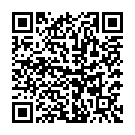 Download directly on your phone by scanning this QR code
Download directly on your phone by scanning this QR code