Before After Photo android apk free download

 Name - Before After Photo
Name - Before After PhotoCategory - multimedia
Resolution - multi
Type - Android 1.6 Donut
Size - 318 KB
Rating - 2/5 from 70 ratings
| Rate this app: | |
| 2877 downloads | |
Description:
Ver 2.1, for android 1.6 and up
Take before and after pictures with this app!
Before / After Photo is a simple, easy to use app to create before / after pictures. You can save the resulting two pictures in various formats:
- Both separately
- Blended
- The left half of the 'before' picture and the right half of the 'after' picture together
- The left half of the 'after' picture and the right half of the 'before' picture together
Usage is easy:
Simply take a 'before' picture by touching the screen, or by pressing the trackball or the 'Camera' button on your device. You can then close the app and do your thing (cut off your hair, clean your car, whatever!). When you are finished, open up the app again, and your 'before' picture will be shown over the camera preview. Simply align the 'before' picture with the preview, and take 'after' picture!
The result will then be shown, where you can view all output formats by pressing the left or right side of the screen. Pressing the save button will save the picture in the currently selected format. You can choose to save the 'before' and 'after' pictures in various formats, or try to take the 'after' picture again.
If you want to take pictures using a different camera on your device (for example, your front facing camera), press the menu button and select 'Change camera'. This is only possible on devices running Android 2.3 or later, with multiple cameras.
If you want to take a different 'before' picture, press the menu button and select 'Remove before picture'.
To turn off the shutter sound, go to menu -> preferences!
Pictures are saved in the "BeforeAfterPhoto" album of your gallery!
Planned for next releases:
- Larger picture output sizes
- More output formats
- More!
Translations to multiple languages has been done automatically using google translate. If you want to help improve them, please send an email to dmpapps[at]gmail.com!
Please rate and/or comment on this app!
If you have any problem with this app, please leave a comment or mail the developer!
The INTERNET permission is used for unobtrusive ads (in results screen) and very anonymous usage tracking (using flurry.com)
The ACCESS_COARSE_LOCATION and READ_PHONE_STATE permissions are used by the different ad serving networks. Before / After Photo does not use these permissions!
Ver 2.1, for android 1.6 and up
Take before and after pictures with this app!
Before / After Photo is a simple, easy to use app to create before / after pictures. You can save the resulting two pictures in various formats:
- Both separately
- Blended
- The left half of the 'before' picture and the right half of the 'after' picture together
- The left half of the 'after' picture and the right half of the 'before' picture together
Usage is easy:
Simply take a 'before' picture by touching the screen, or by pressing the trackball or the 'Camera' button on your device. You can then close the app and do your thing (cut off your hair, clean your car, whatever!). When you are finished, open up the app again, and your 'before' picture will be shown over the camera preview. Simply align the 'before' picture with the preview, and take 'after' picture!
The result will then be shown, where you can view all output formats by pressing the left or right side of the screen. Pressing the save button will save the picture in the currently selected format. You can choose to save the 'before' and 'after' pictures in various formats, or try to take the 'after' picture again.
If you want to take pictures using a different camera on your device (for example, your front facing camera), press the menu button and select 'Change camera'. This is only possible on devices running Android 2.3 or later, with multiple cameras.
If you want to take a different 'before' picture, press the menu button and select 'Remove before picture'.
To turn off the shutter sound, go to menu -> preferences!
Pictures are saved in the "BeforeAfterPhoto" album of your gallery!
Planned for next releases:
- Larger picture output sizes
- More output formats
- More!
Translations to multiple languages has been done automatically using google translate. If you want to help improve them, please send an email to dmpapps[at]gmail.com!
Please rate and/or comment on this app!
If you have any problem with this app, please leave a comment or mail the developer!
The INTERNET permission is used for unobtrusive ads (in results screen) and very anonymous usage tracking (using flurry.com)
The ACCESS_COARSE_LOCATION and READ_PHONE_STATE permissions are used by the different ad serving networks. Before / After Photo does not use these permissions!

 Choose mobile
Choose mobile Login
Login Signup
Signup




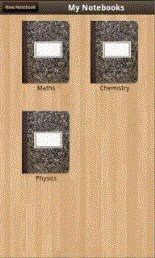


 Download directly on your phone by scanning this QR code
Download directly on your phone by scanning this QR code