Battery Life Saver android apk free download

 Name - Battery Life Saver
Name - Battery Life SaverCategory - toolsutilities
Resolution - multi
Type - Android 2.2 Froyo
Size - 131 KB
Rating - 2/5 from 70 ratings
| Rate this app: | |
| 2000 downloads | |
Description:
Ver 1.5, for android 2.2 and up
Battery Life Saver
Battery Life Saver helps you easily save precious battery life with just one click (enable battery saving mode) by disabling some of the most consuming modules in Android Operating System such as sounds, vibrations, wireless, Bluetooth, auto-sync/background data, and much more. Also, it displays quick battery information in a nice user interface.
Battery Life Saver displays CPU/Processor usage statistics and also gives the possibility to monitor running background tasks (with CPU/RAM usage), users being able to kill unwanted or useless applications.
You can configure your own battery saving plan by clicking "Configure saver". Also, you can choose to ignore some of the settings by long-clicking that line.
Minimum requirements
Android API Level 8 (Android 2.2 and above).
It works fine on Android phones and tablets as well.
Features
1. Battery information at glance
2. CPU/Processor usage chart
3. Manage running tasks
4. Kill running tasks
5. Configure your own battery saving profile
6. Ability to ignore some of the settings (long click in battery profile)
7. Automatically enter power saving mode when battery is low (
Ver 1.5, for android 2.2 and up
Battery Life Saver
Battery Life Saver helps you easily save precious battery life with just one click (enable battery saving mode) by disabling some of the most consuming modules in Android Operating System such as sounds, vibrations, wireless, Bluetooth, auto-sync/background data, and much more. Also, it displays quick battery information in a nice user interface.
Battery Life Saver displays CPU/Processor usage statistics and also gives the possibility to monitor running background tasks (with CPU/RAM usage), users being able to kill unwanted or useless applications.
You can configure your own battery saving plan by clicking "Configure saver". Also, you can choose to ignore some of the settings by long-clicking that line.
Minimum requirements
Android API Level 8 (Android 2.2 and above).
It works fine on Android phones and tablets as well.
Features
1. Battery information at glance
2. CPU/Processor usage chart
3. Manage running tasks
4. Kill running tasks
5. Configure your own battery saving profile
6. Ability to ignore some of the settings (long click in battery profile)
7. Automatically enter power saving mode when battery is low (

 Choose mobile
Choose mobile Login
Login Signup
Signup







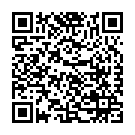 Download directly on your phone by scanning this QR code
Download directly on your phone by scanning this QR code