3D Flip Clock World Weather android apk free download

 Name - 3D Flip Clock World Weather
Name - 3D Flip Clock World WeatherCategory - travelnavigation
Resolution - multi
Type - Android 1.6 Donut
Size - 4847 KB
Rating - 2/5 from 70 ratings
| Rate this app: | |
| 2041 downloads | |
Description:
Ver 0.61, for android 1.6 and up
A fully customizable 3D flip clock and world weather widget
3D Flip clock & world weather widget
A full featured, size 4x2 fully customizable digital clock and weather forecast widget
The widget features the following:
- 36 skins to chose from (more skins coming in the future)
- Support for external theme packs containing even more skins (theme packs can be downloaded separately)
- 4 weather icon skins
- 8 fonts for the time
- Portrait or landscape mode
- 12 or 24 hour clock with date
- Display of current week number
- Current location (city, country) taken automatically from cell/wifi or GPS, or specified by the user
- Weather conditions for current location (condition and temperature, low and high temperatures and weather icon)
- Detailed weather forecast display including the following:
- Local time
- Sunrise and sunset time for current location
- Humidity and wind conditions
- Current condition, temperature and low and high temperatures
- Current condition icon
- Last weather update time
- 4 day weather forecast
- World weather: Chose to display weather information for any number of different locations worldwide. Just select your favorite locations and you will immediately have updated weather and time information.
- Refresh location or weather by tapping on the widget
- Launch up to four different applications by tapping different widget hotspots (everything is user defined)
The widget can be fully customized with the following options:
- Chose the widget and weather icon skins
- Chose the text color for the time, am/pm indication, date, location, current weather condition, current temperature and hi/lo temperatures
- Display shadow on the time
- Chose the font for the time
- Display 12 or 24 hour time with optional AM/PM indicator (if 12 hour format)
- Beep every hour (optional)
- Select the date display format
- Display a manually selected location's time instead of phone's time
- Optionally show or hide specific elements of the widget (background panel, background flaps, knobs, date panel and hi/lo temperature)
- Use current location to display weather info or specify any location you want
- Get location updates from the network (cell/WiFi) or your GPS
- Display temperature values in Celsius or Fahrenheit
- Optionally display the next alarm (under the hour)
- Select automatic weather refresh period (15 minutes, 30 minutes, 1, 2, 3, 4 or 6 hours)
- Enter your favorite world locations to watch local times, current weather conditions and weather forecast information
- Update weather on WiFi and/or GPRS
- Chose whether you want to update while roaming or not
- Play notification sounds on location and weather changes and updates
- Select what application to launch when tapping the hours
- Launch more applications by tapping the weekday or month
- Optionally display the battery level
- Specify how to receive location updates (how often and for how much distance)
- Select alternate weather forecast service
IMPORTANT!!!
- This is a widget, not an application. To install it please refer to the help display when you run it. There is also a link to a video that shows you how to install it.
- If you are using a task killer exclude the widget from it
Please report any problems, suggestions or requests via e-mail at [email protected].
3D Flip Clock & World Weather android apps youtube video
Ver 0.61, for android 1.6 and up
A fully customizable 3D flip clock and world weather widget
3D Flip clock & world weather widget
A full featured, size 4x2 fully customizable digital clock and weather forecast widget
The widget features the following:
- 36 skins to chose from (more skins coming in the future)
- Support for external theme packs containing even more skins (theme packs can be downloaded separately)
- 4 weather icon skins
- 8 fonts for the time
- Portrait or landscape mode
- 12 or 24 hour clock with date
- Display of current week number
- Current location (city, country) taken automatically from cell/wifi or GPS, or specified by the user
- Weather conditions for current location (condition and temperature, low and high temperatures and weather icon)
- Detailed weather forecast display including the following:
- Local time
- Sunrise and sunset time for current location
- Humidity and wind conditions
- Current condition, temperature and low and high temperatures
- Current condition icon
- Last weather update time
- 4 day weather forecast
- World weather: Chose to display weather information for any number of different locations worldwide. Just select your favorite locations and you will immediately have updated weather and time information.
- Refresh location or weather by tapping on the widget
- Launch up to four different applications by tapping different widget hotspots (everything is user defined)
The widget can be fully customized with the following options:
- Chose the widget and weather icon skins
- Chose the text color for the time, am/pm indication, date, location, current weather condition, current temperature and hi/lo temperatures
- Display shadow on the time
- Chose the font for the time
- Display 12 or 24 hour time with optional AM/PM indicator (if 12 hour format)
- Beep every hour (optional)
- Select the date display format
- Display a manually selected location's time instead of phone's time
- Optionally show or hide specific elements of the widget (background panel, background flaps, knobs, date panel and hi/lo temperature)
- Use current location to display weather info or specify any location you want
- Get location updates from the network (cell/WiFi) or your GPS
- Display temperature values in Celsius or Fahrenheit
- Optionally display the next alarm (under the hour)
- Select automatic weather refresh period (15 minutes, 30 minutes, 1, 2, 3, 4 or 6 hours)
- Enter your favorite world locations to watch local times, current weather conditions and weather forecast information
- Update weather on WiFi and/or GPRS
- Chose whether you want to update while roaming or not
- Play notification sounds on location and weather changes and updates
- Select what application to launch when tapping the hours
- Launch more applications by tapping the weekday or month
- Optionally display the battery level
- Specify how to receive location updates (how often and for how much distance)
- Select alternate weather forecast service
IMPORTANT!!!
- This is a widget, not an application. To install it please refer to the help display when you run it. There is also a link to a video that shows you how to install it.
- If you are using a task killer exclude the widget from it
Please report any problems, suggestions or requests via e-mail at [email protected].
3D Flip Clock & World Weather android apps youtube video

 Choose mobile
Choose mobile Login
Login Signup
Signup






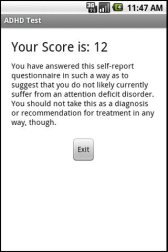
 Download directly on your phone by scanning this QR code
Download directly on your phone by scanning this QR code